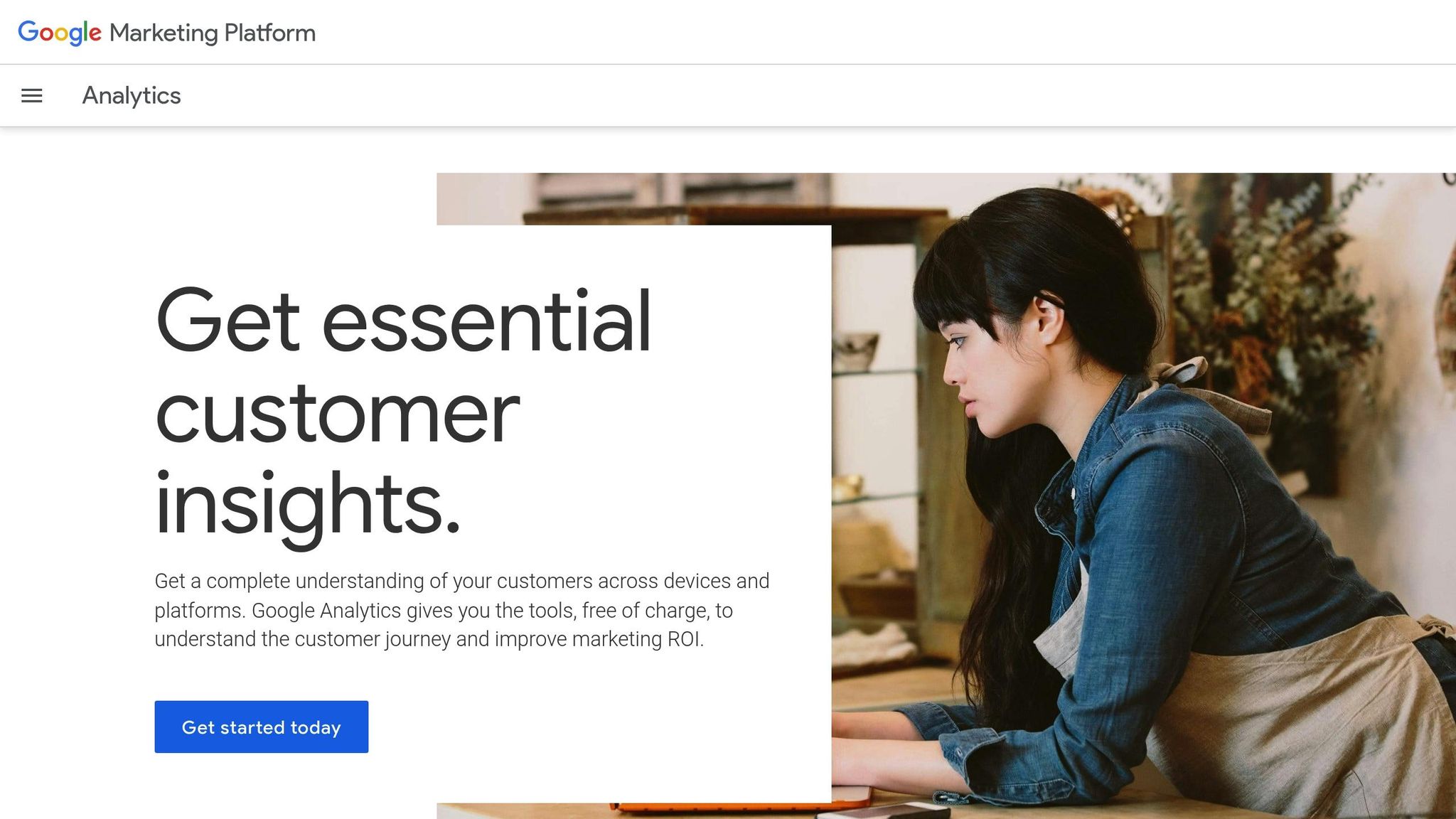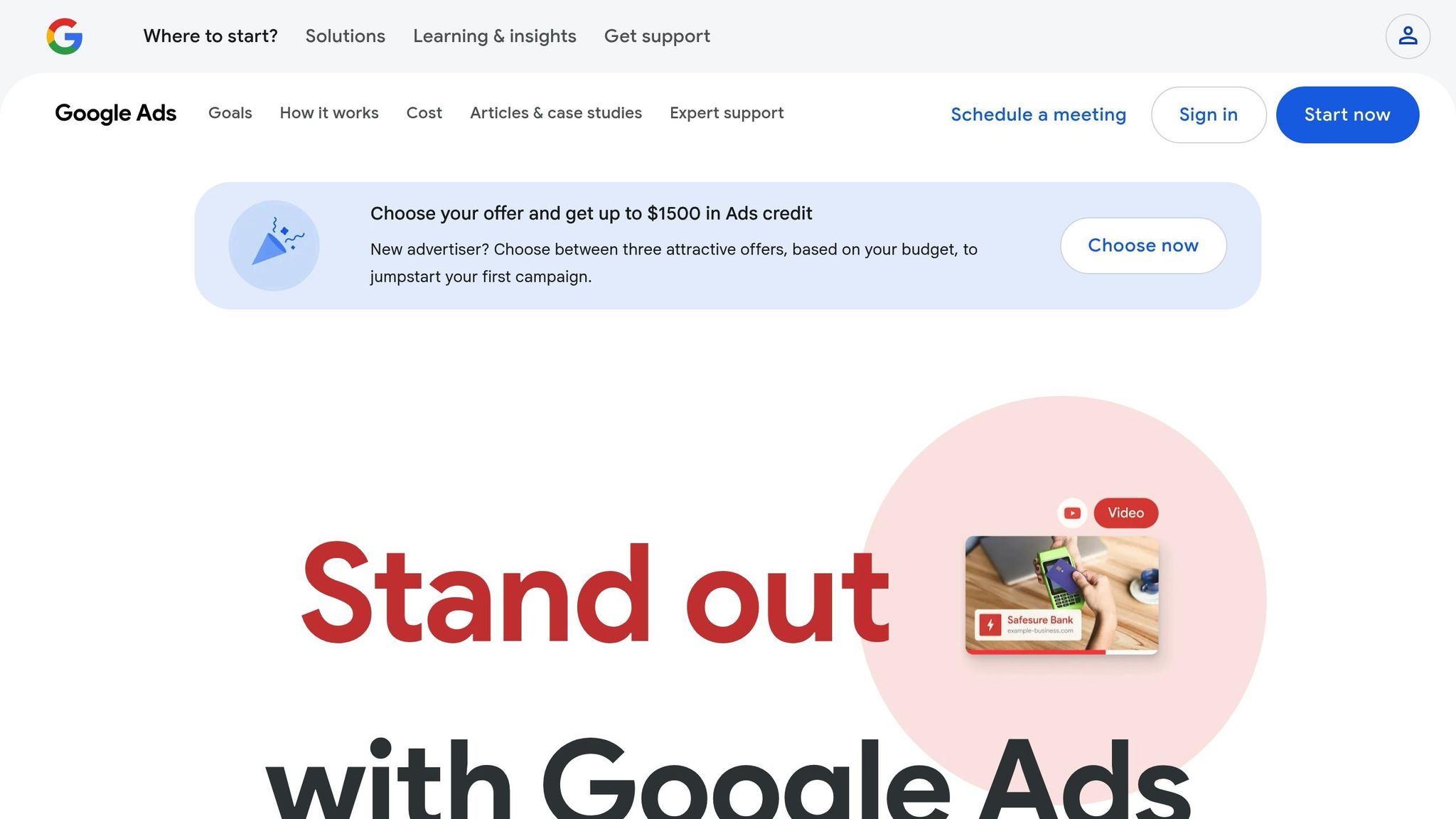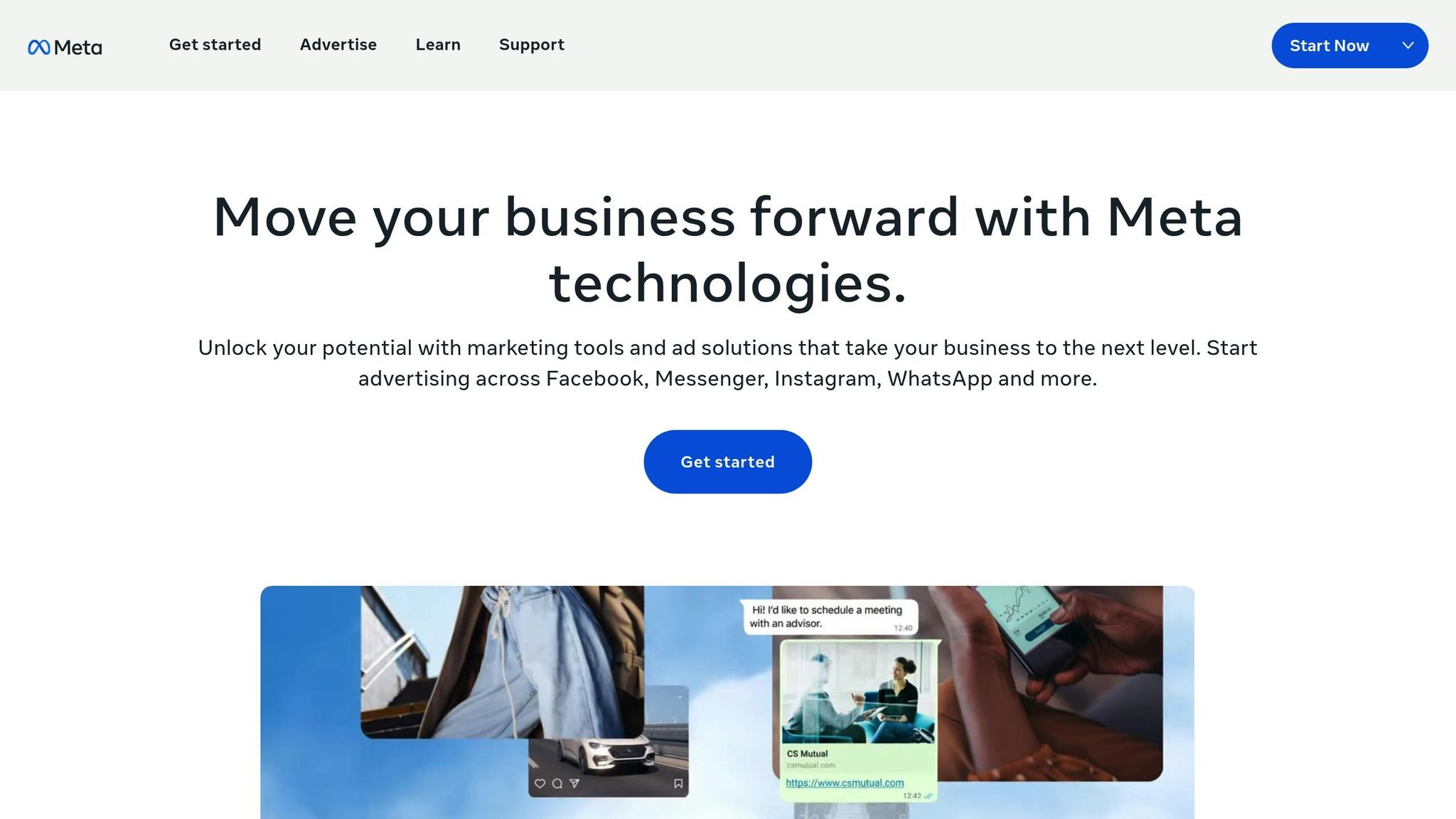Learn How To Effectively Set Up And Manage Google Ads Campaigns To Connect With Potential Customers And Drive Business Results.

social media agency
- Why SMBs Need Them: Over 78% of U.S. consumers discover products on Facebook, and SMBs see an average ROI of 5:1 from social media marketing.
- What They Do: Agencies handle content creation, ad campaigns, analytics, and community management to boost visibility and revenue.
- Key Benefits: Save time (up to 37.5 hours/week), access expert tools, and achieve better results than in-house teams.
Quick Stats:
- 63% of SMBs outsource digital marketing.
- Social media ad spending in the U.S. is set to hit $82 billion by 2025.
If you’re an SMB, hiring a social media agency can free up resources and deliver measurable growth. Read on to learn how they work, the tools they use, and how to pick the right one.
Keys to Effectively Outsourcing Social Media
Services Offered by Social Media Agencies
Social media agencies like us provide tailored solutions to help small and medium-sized businesses (SMBs) achieve measurable success online. These services are designed to boost engagement, enhance brand visibility, and drive revenue growth. Together, they form the backbone of a strong social media presence for SMBs.
Content Creation and Publishing
Content is at the heart of any successful social media strategy. Agencies craft posts, videos, and graphics that resonate with target audiences on platforms like Facebook, Instagram, LinkedIn, and Twitter. Video content, in particular, stands out as a powerful tool – 88% of marketers report positive ROI from video marketing. Agencies capitalize on this by producing a variety of videos, from product demos to behind-the-scenes clips that add a personal touch to brands.
In addition to creating content, agencies manage the scheduling and publishing of posts. They develop content calendars to ensure a steady flow of engaging material that aligns with marketing campaigns. This consistent approach keeps audiences interested while maintaining a cohesive brand image across all platforms.
Social Media Strategy Development
A well-thought-out social media strategy ensures that every post and campaign serves a clear purpose. Agencies begin by researching the client’s business, audience, and competitors. They create detailed audience personas and identify the platforms where these potential customers are most active.
"Determine social media goals and objectives. Define the audience and choose relevant platforms. Create a content plan within a content calendar and have relevant posts that connect with their core audience. Be sure to engage, measure, and optimize." – Donald Kim, CEO & Founder of Optimized Webmedia
From there, agencies set measurable goals, whether it’s increasing brand awareness, driving website traffic, or generating leads. They also stay on top of social media trends and algorithm updates, adjusting strategies as needed to maintain their effectiveness.
Paid Advertising Management
Once a strategy is in place, agencies can implement targeted ad campaigns to deliver measurable results. This involves expertise in audience targeting, budget management, and creative development. By analyzing demographics and behaviors, agencies design ads that maximize return on investment (ROI).
For instance, one eCommerce business that partnered with a social media agency saw impressive results: +17,864 link clicks, +742 website purchases, and a +20.53% return on ad spend (ROAS). Agencies continuously refine campaigns through A/B testing, experimenting with different ad formats, copy, and visuals to discover what resonates most with the audience.
Analytics and Performance Reporting
To measure success, agencies rely on advanced analytics tools to track key performance indicators (KPIs) such as engagement rates, click-through rates, conversions, and ROAS. These metrics provide a clear picture of how campaigns are performing and their impact on business growth.
One case study from a gaming company highlights the value of analytics: within four months of a campaign on Facebook, Twitter, and Instagram, the agency achieved +773,674 impressions, +118,177 post engagements, +1,600 new Facebook followers, and +12,282 link clicks. Such detailed insights allow SMBs to make informed adjustments and maximize their ROI.
Regular performance reports – delivered monthly or quarterly – help businesses identify what’s working and where there’s room for improvement. These reports break down results across all platforms, offering actionable insights.
Community Management
Building a loyal online community takes consistent engagement and authentic interaction. Agencies handle customer inquiries, resolve issues, and maintain a positive brand presence on social media.
78% of consumers say a brand’s social media presence influences their trust in that brand. By managing interactions thoughtfully, agencies help build trust and foster stronger customer relationships. This consistent engagement not only drives loyalty but also keeps businesses competitive.
For example, a fitness influencer’s campaign managed by an agency led to +8,000 new Instagram followers, a reach of +1,085,971 people, and +421,529 post engagements within six months. This illustrates how effective community management can deliver tangible growth.
These core services combine to create a comprehensive social media strategy that empowers SMBs to thrive in the digital space. By outsourcing these responsibilities to skilled professionals, businesses can focus on their strengths while benefiting from expert social media management.
Benefits of Hiring a Social Media Agency for SMBs
Small and medium-sized businesses (SMBs) often struggle with limited budgets, packed schedules, and a lack of specialized expertise, making it tough to stand out online. It’s no surprise that 63% of SMBs outsource digital marketing, and this trend is only growing – 45% of SMB decision-makers plan to outsource marketing and advertising by 2025. Partnering with a social media agency offers targeted solutions to these challenges, making agencies a strategic ally for SMBs.
Increased Brand Visibility and Engagement
Social media agencies bring a level of expertise that can transform how SMBs connect with their audience. They’re well-versed in platform algorithms, know the best times to post, and understand which content formats drive the most interaction. This expertise translates into real, measurable boosts in brand visibility and audience engagement.
Instead of spreading resources thin across multiple platforms, agencies focus efforts on the channels that matter most. This targeted approach ensures SMBs connect with their ideal customers rather than chasing superficial metrics. In fact, over 80% of social marketers stay up-to-date with the latest trends, giving SMBs access to strategies they likely wouldn’t uncover on their own.
"For resource-constrained small businesses, focused authentic engagement on carefully selected platforms yields better results than trying to match larger competitors’ broad presence." – Aaron Whittaker, Vice President of Demand Generation at Thrive Internet Marketing Agency
By zeroing in on the platforms where their audience is most active, SMBs can build genuine relationships with customers instead of wasting time and energy on channels that don’t deliver results.
Time and Resource Efficiency
Hiring a social media agency doesn’t just enhance online presence – it also frees up valuable time and resources. On average, agencies can save small business owners 37.5 hours per week. That’s nearly a full-time job’s worth of hours that can be redirected toward critical tasks like improving products, meeting with clients, or delivering exceptional customer service.
"Outsourcing marketing allows small business owners to focus on core operations."
The time saved is just one part of the equation. Financially, outsourcing is often a smarter option than building an in-house team. The salary, benefits, and training for a full-time social media manager can far exceed the cost of hiring an agency. Agencies, by contrast, offer access to entire teams – strategists, designers, copywriters, and analysts – all for a fraction of the cost.
"Outsourcing provides access to professional expertise at a fraction of the cost."
For perspective, outsourcing often delivers the expertise of a full marketing team for the cost of hiring a single marketing director. This means SMBs can access high-level strategy, creative design, and analytics without the financial burden of maintaining multiple full-time roles.
Access to Expertise and Advanced Tools
Agencies don’t just bring expertise – they also provide access to advanced tools that can elevate a business’s social media strategy. Many of these tools, such as Loomly for scheduling, Brandwatch for social listening, and Buzzsumo for content research, can cost hundreds or even thousands of dollars each month. By working with an agency, SMBs gain access to these premium tools without shouldering the full expense.
Agencies also stay on top of platform updates, algorithm changes, and emerging trends as part of their daily work. They know, for instance, when Instagram prioritizes video content, how LinkedIn’s algorithm favors professional posts, or which hashtag strategies work best for different industries. This level of insight helps SMBs avoid costly trial-and-error approaches and instead implement strategies that have already been tested and refined across various campaigns.
Another advantage of working with an agency is the objective perspective they bring. Internal teams can sometimes miss opportunities or overlook potential issues because they’re too close to the business. Agencies, with their broader experience, can spot blind spots and suggest improvements that might otherwise go unnoticed. This fresh perspective often leads to smarter, more effective strategies that drive better results.
sbb-itb-8d6282e
Tools Used by Social Media Agencies
Social media agencies rely on a variety of tools to manage client accounts, create engaging content, and analyze performance across multiple platforms. These tools are essential for running efficient operations and delivering measurable results.
Content Scheduling and Management Tools
Content scheduling tools are at the heart of agency workflows. They simplify the process of planning, scheduling, and publishing posts across different platforms, all from a single dashboard. This eliminates the need for time-consuming manual posting.
Hootsuite is a popular choice, with plans starting at $99/month. It’s known for significantly reducing workload – users have reported up to an 80% decrease in effort thanks to features like chatbot integration. One company even saw a 750% increase in sales using Hootsuite. Ryan T., a Hootsuite user, shared:
"The Hootsuite interface is very easy to use and implement social strategies across our corporate brands tailored to each brand’s voice."
For agencies juggling multiple accounts, SocialPilot offers an affordable solution at $25.50/month when billed annually. Andy K., a SocialPilot user, highlighted its convenience:
"Scheduling posts across multiple platforms not just a month ahead but several months in advance… Much easier than opening each social media platform when I have a quick post to share."
Buffer provides a straightforward option, with a free plan and paid plans starting at just $6/month per channel.
Meanwhile, Planable focuses on team collaboration, with plans starting at $33/month. Tony P., a Planable user, praised its features:
"We love Planable because it lets us post to Pinterest and other platforms, is very affordable, has AI to help us write better content, and has excellent Customer Service."
These platforms typically include features like content calendars, approval workflows, and integrations with major social networks, making it easier for agencies to maintain a consistent posting schedule.
Analytics and Reporting Tools
Tracking performance metrics is crucial for agencies to prove their value and refine their strategies. Analytics tools provide the data needed to understand what’s working – and what isn’t.
Google Analytics is a staple for monitoring website traffic from social media campaigns. It helps agencies identify which platforms drive the most engaged visitors and conversions.
For Facebook and Instagram campaigns, Meta Business Suite (formerly Facebook Business Manager) offers detailed insights into audience demographics, engagement rates, and ad performance – all for free. These insights help agencies fine-tune targeting and optimize content strategies.
Agencies also use platform-specific analytics tools for LinkedIn, Twitter, TikTok, and others. These tools track metrics like reach, engagement, click-through rates, and conversions, enabling agencies to create clear, data-driven reports that demonstrate ROI to clients.
Design and Content Creation Tools
Visual content plays a huge role in boosting engagement on social media. To meet this demand, agencies turn to design tools that make creating high-quality visuals easier and faster.
Canva is a favorite for its simplicity and versatility, offering a free version and Pro plans starting at $120 annually. Its library of templates and drag-and-drop interface make it easy to produce professional-looking graphics that align with a client’s branding.
For more advanced design needs, Adobe Express provides additional features at $9.99/month. It strikes a balance between user-friendliness and the power of full-scale design software.
When it comes to video content, tools like InVideo (starting at $15/month) and Wave.video (starting at $16/month) are widely used. These platforms offer pre-designed templates and AI-powered tools, allowing agencies to create polished videos without requiring extensive editing skills.
Modern design tools also include AI features like background removal, image retouching, and text-to-image generation. These capabilities save time while ensuring high-quality results. Together, these tools help agencies build cohesive visual identities and maintain a steady social media presence for their clients.
How to Choose the Right Social Media Agency
Picking the right social media agency can make or break your success as an SMB. To avoid costly missteps, it’s essential to approach this decision with clear criteria in mind.
Key Factors to Evaluate
Define Your Goals First
Before reaching out to any agency, get clear on what you want to achieve. As Twelve12 advises, "Before evaluating any agency, clearly define your marketing goals". Are you aiming to boost brand awareness, drive more traffic to your site, or increase sales? Knowing your objectives upfront helps you pinpoint agencies that specialize in delivering those outcomes.
Industry Experience and Business Size Alignment
Choose an agency that has experience working with businesses like yours in terms of size and industry. For example, an agency focused on Fortune 500 companies might struggle to meet the unique needs and budget constraints of SMBs. Request case studies and references from similar clients to ensure they understand your challenges.
Transparency in Methods and Pricing
A trustworthy agency will openly explain its strategies and pricing. Beacon Media + Marketing highlights this point: "A reputable digital marketing agency should take the time to understand your business objectives and tailor their strategies accordingly". Ask for a detailed breakdown of their pricing and the deliverables included in each package. Be cautious of agencies that offer vague answers or can’t clearly articulate their approach.
Communication and Responsiveness
Poor communication can lead to major frustrations. In fact, a HubSpot survey revealed that 55% of clients leave agencies due to poor communication or lack of responsiveness. During your initial conversations, notice how quickly they reply and whether they ask meaningful questions about your business. A reliable agency will assign you a dedicated point of contact and set up regular check-ins to keep you informed.
Proven Track Record with Data
Ask for specific examples of results they’ve achieved for clients similar to you. Be wary of agencies that make unrealistic promises. As Kate Aurell from Hawke Media warns, "Any agency that promises you specific results is just trying to get you through the door". Instead, look for consistent improvements in metrics like engagement rates, follower growth, and conversions over time.
Technology and Tools
Make sure the agency uses up-to-date, industry-standard tools to manage, analyze, and report on social media performance. Outdated or basic tools may limit their ability to deliver actionable insights or efficient results.
Red Flags to Avoid
Stay away from agencies that overpromise, rely on jargon, or take a one-size-fits-all approach. Mike Ruffing puts it bluntly: "If something sounds too good to be true, it probably is. A trusted agency will take time to explain its strategy and set realistic expectations". He also advises against agencies that withhold data or fail to show how your budget is being spent, stating, "You deserve to know what’s working and what’s not".
Additionally, check how well the agency manages its own social media. If they can’t deliver results for themselves, it’s a red flag.
Agency Comparison Table
Use the table below to compare potential agencies based on key criteria:
| Evaluation Criteria | Agency A | Agency B | Agency C |
|---|---|---|---|
| Monthly Pricing Range | $2,000-$4,000 | $1,500-$3,000 | $3,000-$5,000 |
| Contract Terms | 6-month minimum | Month-to-month | 12-month commitment |
| Services Included | Strategy, content, ads, reporting | Content creation, scheduling | Full-service + influencer outreach |
| Industry Experience | 5+ similar clients | General experience | 10+ clients in your sector |
| Reporting Frequency | Weekly dashboards | Monthly reports | Bi-weekly calls + dashboards |
| Response Time | Within 4 hours | Next business day | Within 2 hours |
| Team Size Assigned | 3-person team | 1 account manager | 5-person team |
| Technology Stack | Hootsuite, Google Analytics | Buffer, basic reporting | Enterprise tools + custom analytics |
Final Thoughts
As Demanzo explains, "A higher up-front investment might bring out better long-term results and ROI". The cheapest option often leads to disappointment, while the priciest doesn’t guarantee success. Instead, focus on agencies that align with your budget, understand your industry, and can show measurable results. Trust your instincts – if something feels off during the evaluation process, it probably is. Take your time, check references, and choose wisely.
Conclusion
Our review underscores the impact expert social media management can have on driving growth for small and medium-sized businesses (SMBs). With U.S. social media ad spending expected to reach $82 billion by 2025, agencies offer the specialized skills and advanced tools needed to handle everything from content creation and paid ad campaigns to community management and performance analysis – letting you focus on running your business.
Businesses that embrace data-driven social media strategies often see measurable results, including higher engagement, stronger customer loyalty, and increased conversions. For instance, a local restaurant saw a 40% boost in social media engagement and a 25% jump in online reservations within just three months of working with an agency. These kinds of results highlight how professional management delivers real, impactful outcomes.
Agencies also stay ahead of trends, fine-tune strategies, and adjust tactics regularly to ensure your brand remains competitive. By blending creativity with analytics, they help build long-term growth in today’s fast-paced digital world.
Selecting the right agency is more than just a decision – it’s a strategic move that can elevate your online presence and grow your revenue. Take the time to carefully assess your options, as discussed earlier, and you’ll find a partner capable of helping you achieve your marketing goals more effectively than tackling it alone. This choice can set the stage for sustainable success in an ever-evolving marketplace.
FAQs
How can a social media agency help small and medium businesses (SMBs) achieve better results than managing social media in-house?
A social media agency can help small and medium-sized businesses (SMBs) achieve stronger results by offering expert knowledge, cost-effective solutions, and the flexibility to scale efforts efficiently. These agencies bring together teams with deep experience in strategy, content creation, paid advertising, and analytics – providing a level of expertise that many in-house teams might struggle to match.
On top of that, agencies often have access to advanced tools and insider knowledge to fine-tune campaigns, which can save SMBs both time and money. By partnering with an agency, businesses can concentrate on their main operations while benefiting from smarter social media strategies that boost engagement and deliver measurable outcomes.
What should small and medium businesses look for when selecting a social media agency?
When selecting a social media agency, small and medium-sized businesses (SMBs) should prioritize a few critical factors to ensure the partnership aligns with their goals. One of the most important is industry expertise – an agency familiar with your specific field will have a better understanding of your audience and competitors, making their strategies more effective. Checking out their portfolio and case studies is another smart move. This gives you a glimpse into their track record and how they’ve helped businesses similar to yours.
Another key consideration is budget compatibility. It’s essential to find an agency that can deliver measurable results without exceeding your financial limits. Finally, prioritize clear communication. A transparent and collaborative relationship is the foundation for achieving long-term success. By keeping these factors in mind, SMBs can partner with an agency that boosts their online presence and helps them reach their objectives.
What are the cost advantages of outsourcing social media management instead of building an in-house team?
Outsourcing social media management often proves to be a more budget-friendly alternative to building an in-house team. By choosing to outsource, businesses can sidestep costs tied to recruiting, training, salaries, employee benefits, and maintaining office resources. This can make a big difference, particularly for small and mid-sized companies aiming to keep overhead low.
Another advantage is the flexibility it offers. Agencies can adjust their services based on your current needs, so you’re only paying for what you actually use. This approach not only helps manage costs but also grants you access to skilled professionals and advanced tools to boost your online presence without the added hassle of managing everything internally.