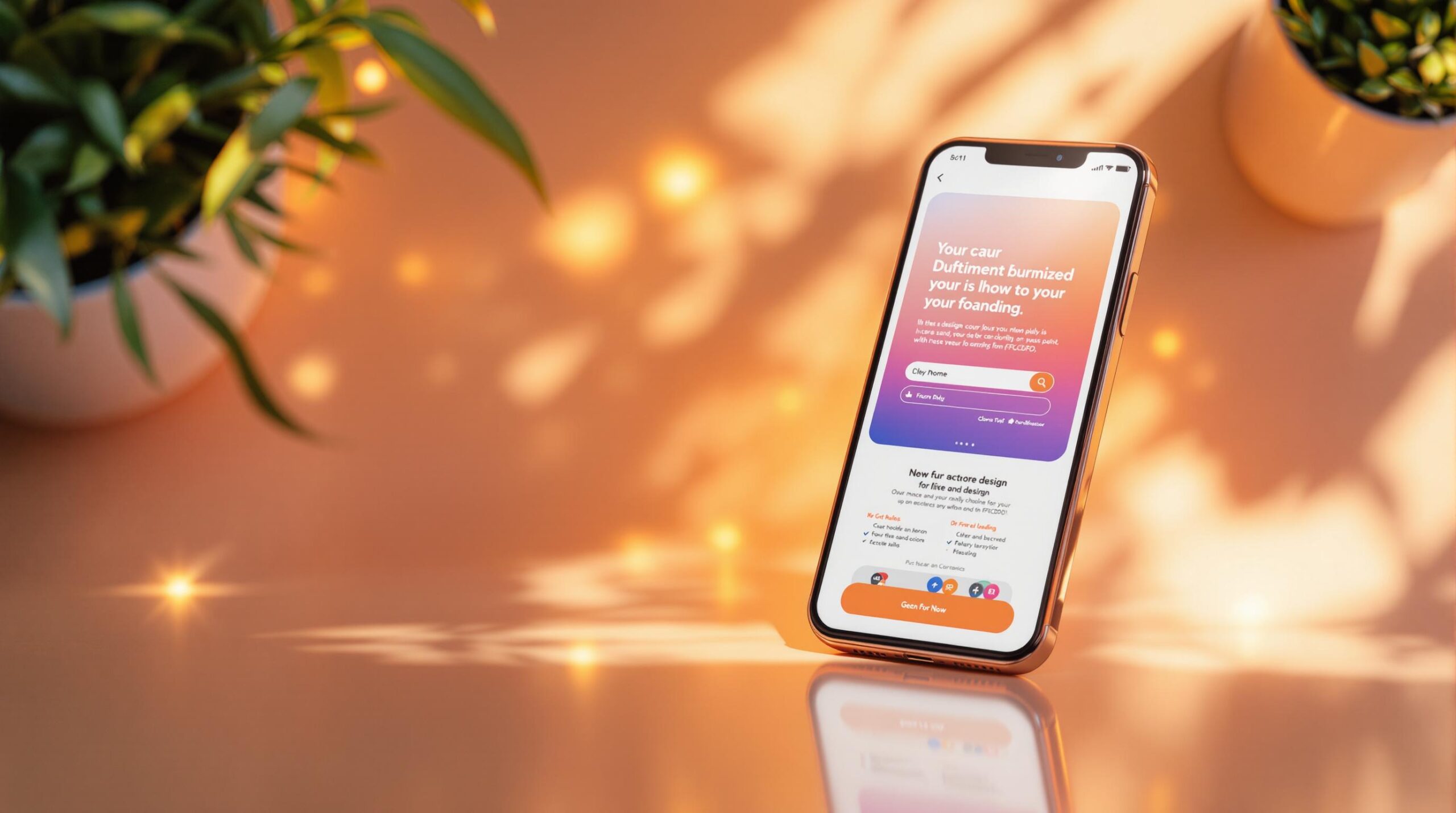Want more conversions from mobile users? Focus on speed, design, and clear CTAs. Mobile users expect fast, easy-to-navigate pages that grab attention instantly. Here’s how to optimize your mobile landing pages for better results:
- Design for mobile-first: Use a single-column layout, bold CTAs, and touch-friendly elements (44×44 pixels).
- Keep it fast: Load pages in under 3 seconds with compressed images, lazy loading, and clean code.
- Write for skimmers: Short sentences, clear headlines, and key info above the fold.
- Support multiple languages: Allow for text expansion and use fonts with special character support.
- Make it accessible: Add alt text, proper headings, and ensure screen reader compatibility.
- Test everything: Experiment with button designs, layouts, and content placement.
Quick Tip: Place your main value or offer in the first 100 pixels to grab attention fast. Want better results? Track metrics like bounce rate, load time, and conversions to refine your strategy.
Mobile Landing Page Design Basics
Mobile-First Design Approach
Start by designing for smartphones and tablets before scaling up to desktop screens. Begin with a 320px layout and prioritize key conversion elements. Make sure touch zones are large enough – at least 44×44 pixels – for easy tapping.
Keep the main call-to-action visible above the fold so users see it immediately.
Once you’ve nailed the mobile-first design, shift focus to creating a simple layout that supports smooth navigation.
Clean Layout Structure
A single-column layout works best for mobile, as it eliminates horizontal scrolling and ensures a natural content flow. Consistent spacing is key to a clean look:
- Content areas: Use 16-20px side padding and 32-40px spacing between sections.
- Text width: Aim for 65-75 characters per line for easier reading.
- Paragraphs: Stick to 2-3 sentences per paragraph for better readability.
Whitespace is your friend – it helps break up the content, reduces mental effort for readers, and makes everything easier to follow.
A clear layout helps guide users’ attention to the most important parts of your page.
Clear Visual Order
Place critical elements in the top-left area of the screen. Use visual cues like bold contrasts and strategic placement to direct users toward conversion actions. Stick to these color contrast ratios for clarity: 4.5:1 for text and 7:1 for call-to-action buttons.
Here’s a quick typography guide for mobile:
- Headlines: 24-32px
- Subheadings: 18-24px
- Body text: 16-18px
- Secondary text: 14-16px
For multilingual content, leave about 30% extra space for text expansion – this is especially helpful for languages like Spanish. Use flexible containers to handle varying text lengths.
Lastly, test your design for readability in different lighting conditions. Make sure your contrast is strong enough for outdoor visibility and avoid subtle color differences that might fade in bright sunlight.
Writing for Mobile Users
Short, Clear Text
Mobile users skim content fast, so make every word matter. Keep sentences under 20 words and paragraphs to 2-3 lines. Use active voice and straightforward language.
Here’s what to aim for when writing mobile-friendly copy:
- Headlines: Keep it to 5-7 words.
- Paragraphs: Stick to 40-50 words.
- Button text: Use 2-4 words.
- Form labels: Limit to 1-2 words.
Break down complex topics into smaller sections with clear headings. This approach helps you immediately highlight your best offers or messages.
Top Content Priority
Your most important message should appear within the first 100 pixels of the screen – this is prime real estate for grabbing attention. Start with your main value proposition and follow it with supporting details in order of importance.
Organize your content like this:
- Main benefit or offer
- Key features or proof points
- Supporting details
- Technical information
Keep in mind that mobile users often view content in portrait mode, so there’s limited space above the fold. Use this space wisely to make an impact in those first few seconds.
Multi-Language Support
To reach a broader audience, ensure your mobile pages work for multilingual users. In the U.S., for example, 13.5% of households speak Spanish at home. Adding language options can help boost engagement and conversions.
When designing for multiple languages, consider these tips:
- Text expansion: Allow 30-40% more space for Spanish translations.
- Font selection: Use fonts that support special characters.
- Button sizing: Ensure CTAs can handle longer text.
- Navigation: Keep menu items short across all languages.
Add clear language selectors, like flags or codes, in the top-right corner to make switching easy. Test readability across different screen sizes in all supported languages to provide a consistent experience.
Avoid embedding text in images – it complicates translations. Instead, use CSS-styled text for easier updates while keeping your design intact.
How To Build High Converting MOBILE Landing Pages!
sbb-itb-8d6282e
Technical Performance Tips
After nailing down design and content, technical performance ensures your mobile experience runs smoothly.
Speed Improvements
Your pages need to load in under 3 seconds. Here’s how to make that happen:
Image Optimization:
- Compress images using the WebP format.
- Use lazy loading for images below the fold.
- Implement responsive images with the
srcsetattribute. - Keep image dimensions under 1,200px wide.
- Aim for file sizes no larger than 200KB per image.
Code Efficiency:
- Minify CSS, JavaScript, and HTML.
- Remove unused code and third-party scripts.
- Enable browser caching.
- Turn on GZIP compression.
- Use CSS sprites for icons to reduce HTTP requests.
For a mobile page that performs well, aim for a Google PageSpeed Insights mobile score of at least 90. Keep an eye on Core Web Vitals to ensure everything stays in top shape.
Mobile Touch Design
Touch interactions on mobile devices need careful attention. Follow these tips for a more user-friendly experience:
Button Guidelines:
- Make tap targets at least 44×44 pixels.
- Add 10-12 pixels of padding around buttons.
- Maintain 8-10 pixels of space between elements.
- Include touch feedback for all interactive elements.
- Use clear visual states for default, hover, and active modes.
Input fields should be at least 48 pixels tall, with labels positioned above them. Place primary buttons in the bottom third of the screen, where thumbs naturally rest.
Prioritizing touch design makes your site easier to use for everyone.
Access for All Users
Accessibility is the final piece of a user-focused mobile strategy.
Key Accessibility Features:
- Use a proper heading structure (H1-H6).
- Add descriptive alt text to all images.
- Include ARIA labels for interactive elements.
- Ensure a color contrast ratio of at least 4.5:1.
- Support keyboard navigation.
- Make your site compatible with screen readers.
Test your pages using popular screen readers like VoiceOver (iOS) and TalkBack (Android). Make sure every interactive element works seamlessly with assistive technologies.
Add a "Skip to Main Content" link for keyboard users and ensure a logical tab order for easier navigation. For multimedia, provide captions for videos and transcripts for audio files. Plus, text should be resizable up to 200% without breaking the layout or causing horizontal scrolling. These steps ensure your site is accessible to everyone.
Conversion Rate Tips
Once your website runs smoothly, the next step is turning visitors into customers. Here’s how to optimize your site for better conversions.
Better Call-to-Action Buttons
Your call-to-action (CTA) buttons should grab attention and encourage action. Here’s how to design them effectively:
Button Design Tips:
- Use colors that contrast with your page background to make buttons pop.
- Make sure buttons are mobile-friendly in size and spacing.
- Leave 16-20 pixels of white space around buttons to avoid clutter.
- Add subtle shadows or borders to improve visibility.
- Use micro-animations to give feedback when buttons are tapped.
Button Text Suggestions:
- Keep text short – under 30 characters.
- Start with action verbs like "Get", "Start", or "Try."
- Add urgency using words like "Now" or "Today."
- Avoid generic phrases like "Submit" or "Click Here."
- Experiment with action-oriented text ("Start Your Free Trial") versus benefit-focused text ("Grow Your Business").
Improving your buttons is just one part of the equation. Making sure key conversion elements stay visible is just as important.
Fixed Page Elements
Fixed elements on your page help keep conversion opportunities front and center.
Header Tips:
- Keep the main navigation simple and fixed at the top.
- Include a phone number or a "Contact Us" button.
- Use progress indicators for multi-step forms.
- Add trust badges or security icons for credibility.
Footer Tips:
- Use a sticky CTA button at the bottom of long pages.
- Highlight social proof, like review counts or testimonials.
- Provide easy access to contact details.
- Include links to your privacy policy and terms of service.
Testing Different Versions
Even with great design, testing is key to finding what works best. Run experiments to fine-tune your conversion elements.
What to Test:
- Button colors, text, and placement.
- Form layouts and labels.
- Hero section visuals and messaging.
- Placement of social proof.
- Page load sequences.
Testing Guidelines:
- Run tests for at least two weeks to gather meaningful data.
- Test one change at a time for clear results.
- Aim for at least 1,000 visitors per variation.
- Track both primary goals (like purchases) and secondary goals (like sign-ups).
- Keep detailed records of test results for future use.
Measuring Results
Tracking the right metrics is crucial for understanding how well your mobile landing page is performing. Below, we outline key data points and practical steps to help you measure success.
Key Metrics to Monitor
To build on the design and performance tips mentioned earlier, focus on these metrics to gauge effectiveness:
Core Metrics:
- Bounce Rate: Percentage of visitors who leave without interacting with your page.
- Time on Page: How long users stay engaged with your content.
- Conversion Rate: Percentage of visitors completing your desired actions.
- Page Load Time: The time it takes for your page to load on mobile devices.
- Mobile vs. Desktop Performance: Compare user behavior across different devices.
| Metric Category | What to Monitor | Target Range |
|---|---|---|
| User Behavior | Bounce Rate | Below 40% |
| Engagement | Time on Page | 2+ minutes |
| Performance | Page Load Time | Under 3 seconds |
| Conversion | Form Completion | Above 25% |
| Technical | Mobile Viewport | Fully rendered (100%) |
Turning Data Into Action
Once you’ve tracked these metrics, use the insights to fine-tune your mobile strategy. Here’s how:
Boosting Performance:
- Regularly test page speed with tools like Google PageSpeed Insights.
- Resolve mobile usability problems based on data.
- Analyze user paths to pinpoint where visitors drop off and adjust the conversion funnel.
- Use heatmaps to refine your page layout.
Improving Conversions:
- Check form abandonment rates and simplify fields to reduce friction.
- Monitor scroll depth to ensure key elements are visible.
- Track click-through rates on call-to-action buttons to evaluate their effectiveness.
Enhancing Content:
- Use engagement data to reposition important content.
- Identify exit pages to address weak content areas.
- Track completion rates for form fields to spot usability issues.
- Analyze mobile search terms to better align content with user intent.
Summary
Based on our analysis of mobile landing page metrics, these strategies can help improve both conversion rates and user engagement. Here’s how they make a difference:
- Speed: Pages that load quickly keep users engaged.
- Experience: Touch-friendly designs make browsing easier.
- Conversion: Well-placed CTAs encourage better responses.
- Optimization: Using data to refine pages ensures lasting progress.
Clients have seen firsthand how these mobile optimization practices deliver results:
"We made a few adjustments, and the results were outstanding." – Stacey, Ideas for you
Working with an experienced digital marketing agency can also make a big impact. As one client shared:
"More than a simple agency, CS Digitall know how to bring the results, we hired 3 agencies before but nothing like them." – Jessica, Excellence Remodeling
Consistently focusing on mobile optimization and monitoring performance is key. By applying these strategies – ranging from technical tweaks to improving conversions – businesses can create mobile landing pages that generate leads and boost ROI.