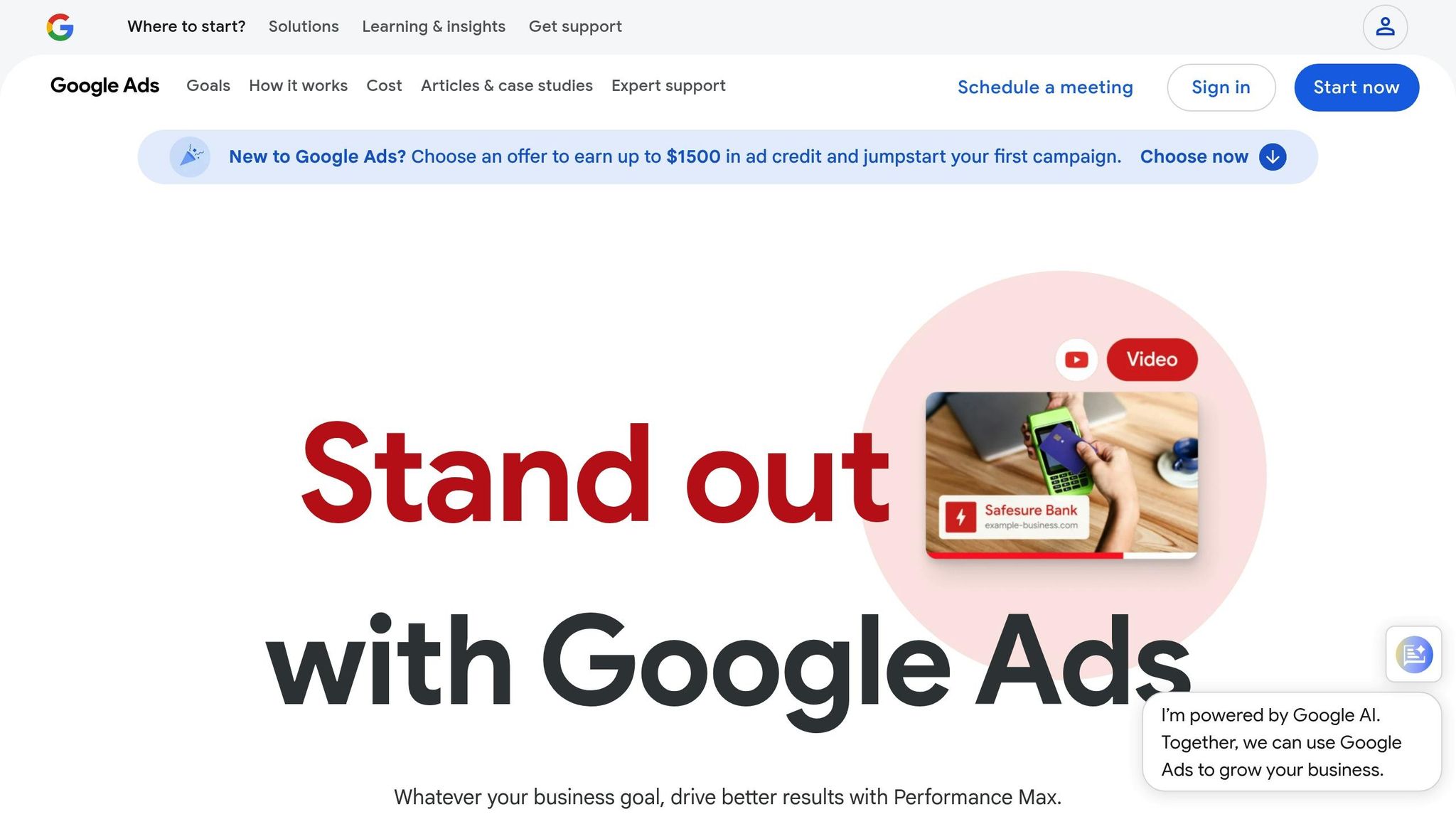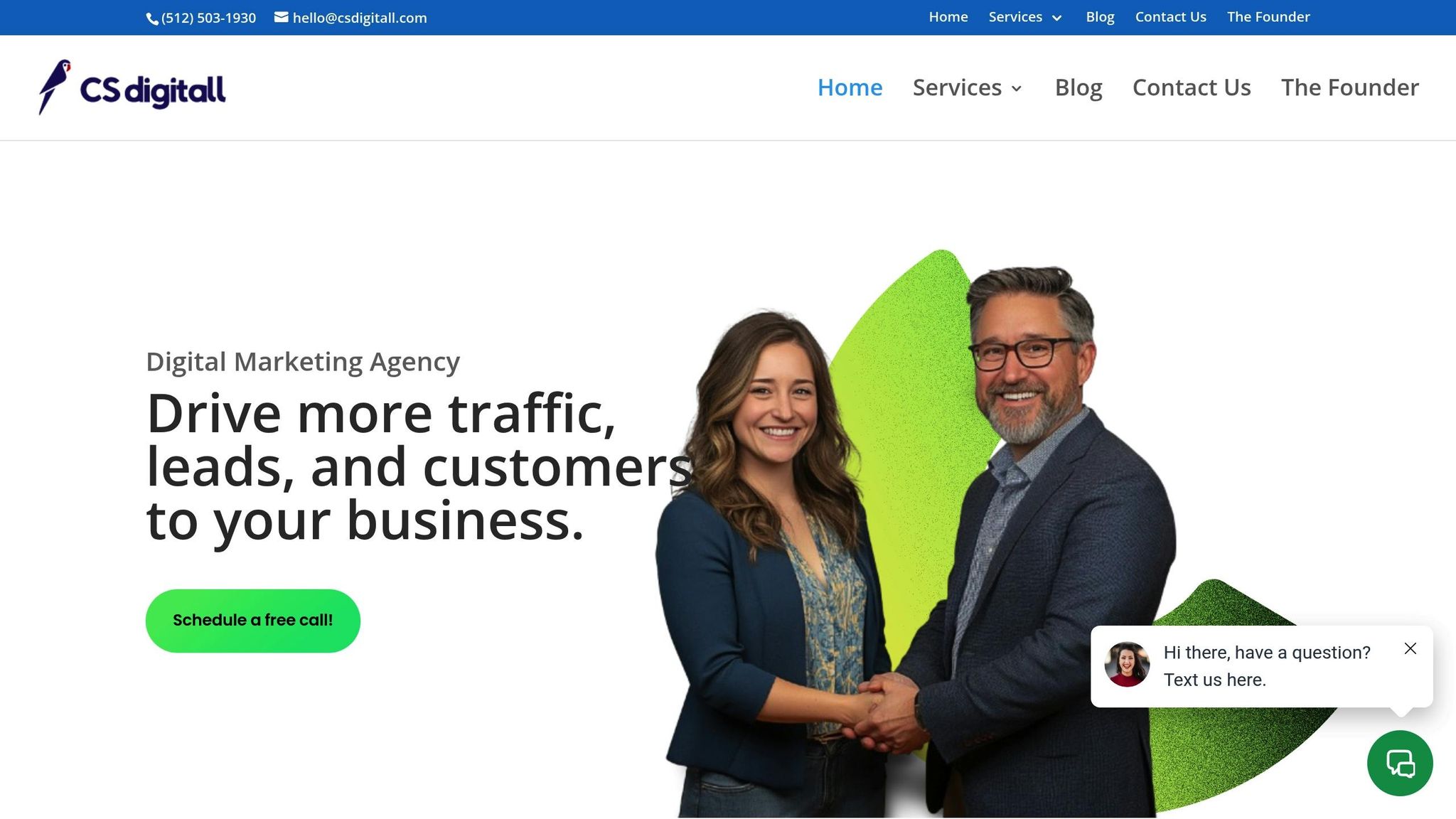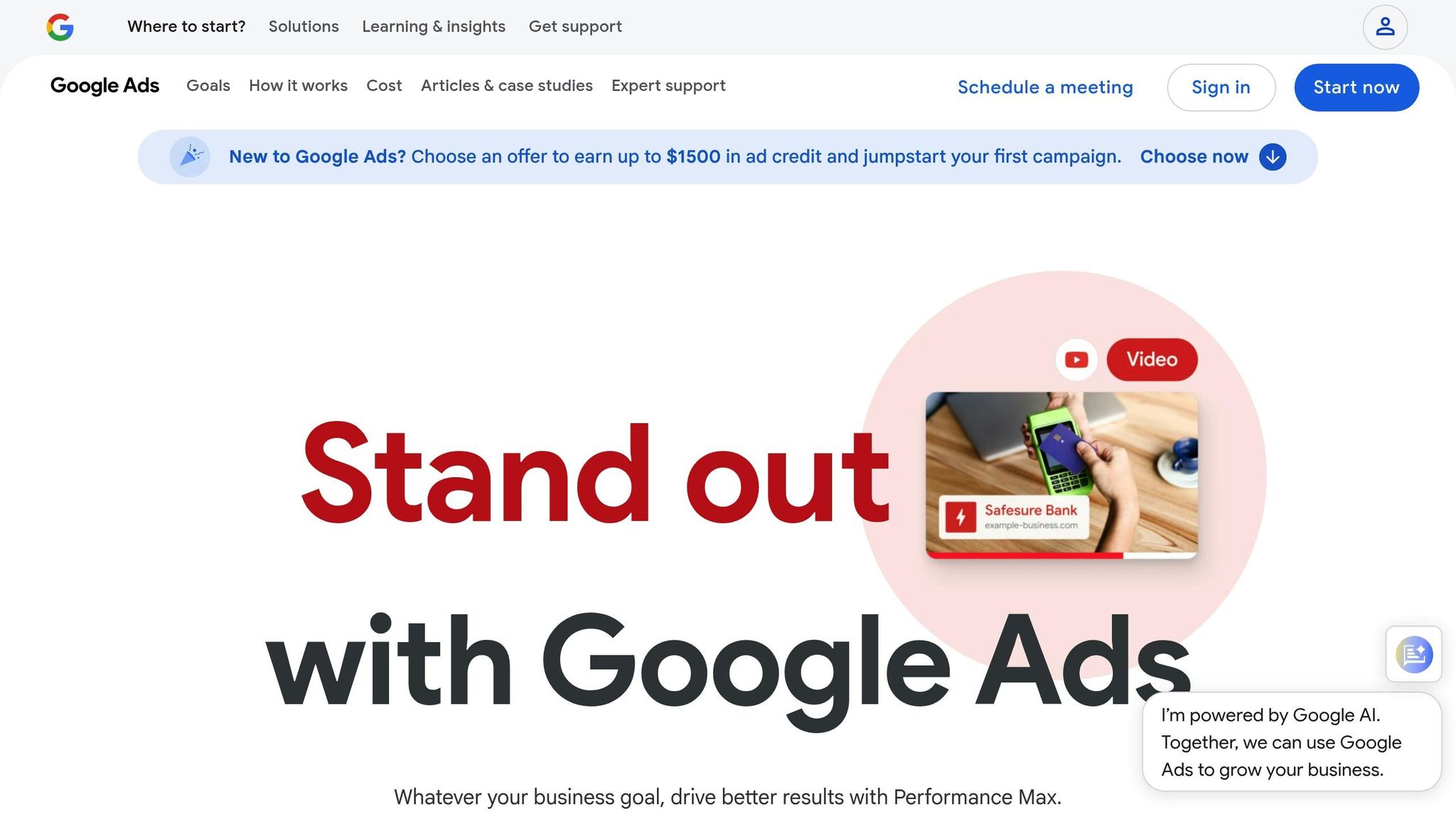Sep 29, 2025 | Strategies
Google Ads is a pay-per-click platform that helps businesses connect with potential customers through search results, YouTube, Gmail, and partner websites. Here’s how to get started:
- Set Up Your Google Ads Account
- Use your Google account to sign up.
- Choose your country, currency, and time zone (these settings are permanent).
- Enter accurate business details for verification and ad delivery.
- Add Billing Information
- Use a verified credit card or bank account for automatic payments.
- Google will charge monthly or when you hit a spending threshold.
- Choose Campaign Goals
- Sales: Drive purchases or bookings.
- Leads: Collect customer information.
- Website Traffic: Increase site visits.
- Brand Awareness: Promote your business to more people.
- Select a Campaign Type
- Search Ads: Text-based and appear in search results.
- Display Ads: Visual banners on partner websites.
- Video Ads: Short ads on YouTube.
- Performance Max: Automated ads across all Google platforms.
- Shopping Ads: Product listings for e-commerce.
- Local Ads: Target nearby customers.
- Target Your Audience
- Use geographic targeting, demographics (age, income), and interests.
- Refine with "Presence" settings to focus on local customers.
- Write Effective Ads
- Use clear, specific headlines and descriptions.
- Highlight unique features and include a strong call-to-action (e.g., "Order Today").
- Add extensions like site links, call buttons, or location details.
- Set Budgets and Track Performance
- Start with a daily budget ($10–$50 for small businesses).
- Choose a bidding strategy like Manual CPC or Maximize Conversions.
- Track metrics like conversion rate, cost per conversion, and click-through rate.
How to Set Up Your Google Ads Account
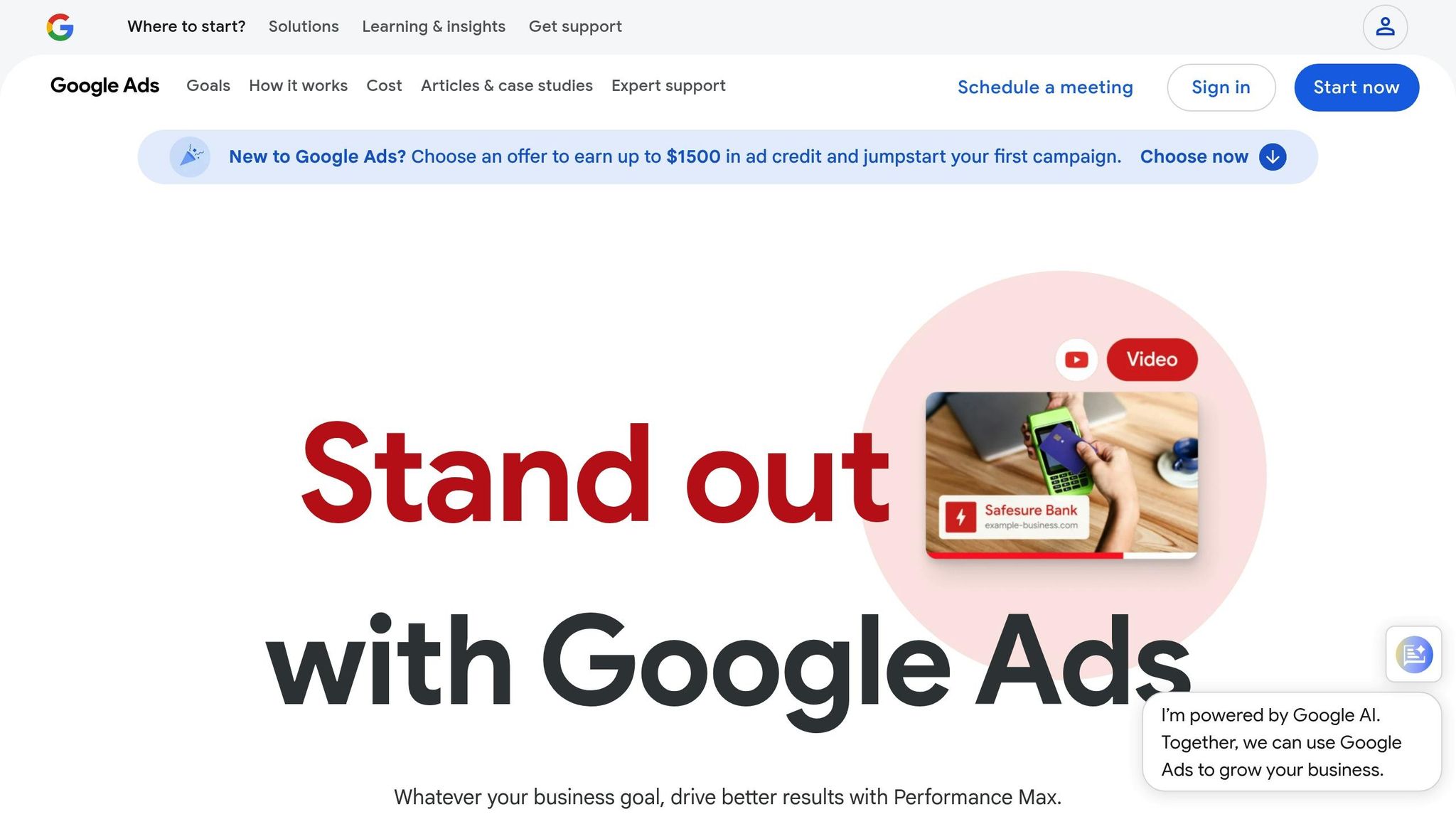
Creating Your Google Ads Account
To get started, log in using your existing Google account. Head over to Google Ads and click on "Start now" to begin the setup process.
During the setup, you’ll need to select your country, currency, and time zone. For instance, if you’re in the United States, choose "United States", set the currency to U.S. dollars, and select the appropriate time zone (e.g., Eastern for New York or Pacific for California). Keep in mind that these settings are permanent and cannot be changed later.
Next, enter your business details, including your company name and primary business address. Providing accurate information is essential as it helps Google verify your business and ensures your ads are delivered effectively, especially in local markets.
Once your account details are confirmed, the next step is setting up your billing information. This is a required step, as Google needs verified payment details to run ads.
Your billing profile will include three essential components: your country (United States), currency (U.S. dollars), and your business address.
For payment methods, you can use credit cards or bank account details. When entering your credit card information, make sure the billing address matches the one on file with your card issuer. Any mismatch could result in payment failures, which might interrupt your campaigns.
In the U.S., Google uses automatic payments, meaning you’ll be charged after your ads have run. Billing occurs either monthly or when you hit a pre-set spending threshold, whichever comes first. Unlike some other countries, manual payments are not an option in the United States.
It’s important to note that Google no longer accepts prepaid cards for automatic payments. Stick to traditional credit cards, debit cards, or bank accounts. To avoid disruptions, it’s a good idea to add a backup payment method, such as a secondary credit card.
When you add a new payment method, Google might place a temporary pre-authorization hold on your card. This is a small charge that’s usually reversed within a week and is used to verify your payment method.
After entering your payment information, take a moment to review and accept the Google Ads Terms & Conditions. These terms include important details about ad policies and billing practices, so it’s worth a quick read.
Choosing Campaign Goals
The next step is selecting the right campaign goals to align with your business objectives. These goals help Google recommend campaign types and features that suit your needs, streamlining the setup process.
- Sales goals: Ideal for e-commerce businesses or service providers aiming to drive purchases or appointment bookings directly from their ads.
- Lead generation goals: Perfect for businesses that need to collect customer information before making a sale, such as real estate agents, insurance brokers, or B2B companies.
- Website traffic goals: Great for businesses looking to increase visits to their website, especially if they have strong, conversion-focused content.
- Brand awareness goals: Designed to get your business name in front of more people. This is often used by local businesses entering competitive markets or companies launching new products.
You’re not locked into your initial choice – goals can be adjusted later as your business priorities shift. Many businesses start with one objective and refine their approach based on early campaign results. These foundational steps set the stage for the more advanced campaign strategies and audience targeting that come next.
How to Choose the Right Campaign Type
Types of Google Ads Campaigns
Google Ads offers six campaign types, each tailored to reach customers at different stages of their buying journey. Picking the right one can help align your advertising strategy with your business goals.
Search campaigns are a go-to option for most businesses. These text-based ads appear when users search for specific keywords related to your products or services. For example, a local plumber might target phrases like "emergency plumber near me" or "water heater repair." These ads are ideal for capturing customers actively searching for solutions.
Display campaigns focus on visual ads, such as banners, shown across Google’s partner websites. They’re perfect for introducing your brand to people who may not yet be searching for your services. For instance, a fitness studio could display workout-themed ads on health and wellness blogs to spark interest among potential clients.
Video campaigns let you advertise on YouTube and other video platforms. With over 2 billion monthly logged-in users on YouTube, this format is great for showcasing products, sharing testimonials, or creating emotional connections. A local restaurant might use short, engaging videos to highlight their signature dishes and attract food enthusiasts.
Performance Max campaigns take advantage of Google’s machine learning to automatically place ads across all Google properties, including Search, Display, YouTube, and Gmail. You simply provide goals, a budget, and creative assets, and Google optimizes placement for the best results. This option works well if you’re looking for broad coverage without the hassle of managing separate campaigns.
Shopping campaigns are designed for e-commerce businesses selling physical products. These ads show product images, prices, and store information directly in search results. For example, a user searching for "running shoes" might see a grid of product listings from various retailers, making it easy to compare options.
Local campaigns are perfect for businesses that rely on foot traffic. These ads appear on Google Search, Maps, YouTube, and the Display Network, targeting people in your area. A bakery could use local campaigns to attract customers within a 5-mile radius, encouraging them to stop by for fresh pastries.
How to Pick the Best Campaign for Your Goals
The best campaign type depends on your business objectives and where your customers are in their buying process. Start by defining what success looks like for your business.
If your goal is to generate immediate sales or leads, Search campaigns are the way to go. These ads target users who are already looking for what you offer, making them highly effective for conversions.
For businesses aiming to build awareness and reach new audiences, Display and Video campaigns are excellent choices. These formats introduce your brand to people who might not yet realize they need your services, helping you stand out in competitive markets.
Performance Max campaigns are a great fit if you want to simplify your advertising efforts while maximizing reach. They’re especially useful if you’re short on time or unsure which Google platforms will deliver the best results.
If you’re an e-commerce business, Shopping campaigns should be a top priority. These ads provide potential customers with essential product details upfront, making them ideal for comparison shopping.
For businesses that depend on local customers, Local campaigns are essential. Whether you run a restaurant, retail store, or healthcare practice, these ads help drive foot traffic by targeting nearby users.
Budget also plays a role. Search campaigns can be more expensive in competitive industries, while Display campaigns are often more budget-friendly due to lower cost-per-click rates. Video campaigns may require additional investment in creative production but can deliver strong engagement.
Once you’ve chosen the right campaign type, the next step is refining your audience targeting to ensure your ads reach the right people.
Campaign Type Comparison
| Campaign Type |
Best For |
Where Ads Appear |
Ad Format |
Typical Use Case |
| Search |
Immediate sales/leads |
Google search results |
Text ads |
Plumber targeting "emergency repair" searches |
| Display |
Brand awareness |
2M+ partner websites |
Image/banner ads |
Fitness studio reaching health website visitors |
| Video |
Engagement/storytelling |
YouTube, video partners |
Video ads |
Restaurant showcasing signature dishes |
| Performance Max |
Maximum reach |
All Google properties |
Multiple formats |
Small business wanting broad coverage |
| Shopping |
Product sales |
Google Shopping, Search |
Product listings |
Online retailer selling running shoes |
| Local |
Foot traffic |
Search, Maps, YouTube, Display |
Multiple formats |
Bakery targeting nearby customers |
Many businesses find success by running multiple campaign types simultaneously. For example, a local auto repair shop might start with a Search campaign to capture leads for "brake repair", then add a Local campaign to drive in-store visits, and later use Video campaigns to highlight their expertise.
The key is to focus on the campaign type that aligns most directly with your primary goal. As you gain experience and see results, you can expand your strategy to include other formats. Up next: fine-tuning your audience targeting for even greater impact.
Google Ads Tutorial for Beginners [Updated for 2025]
How to Target Your Audience
Getting your ads in front of the right people is crucial to avoid wasting money. Google Ads offers tools to help you focus on those most likely to buy from you.
Geographic Targeting
Geographic targeting controls where your ads appear. You can target by country, state, city, ZIP code, or even a custom radius. This ensures your budget is spent in locations where your customers live or shop.
Start with your service area. For a local business, like a dental office or a handyman service, a 10-25 mile radius around your location is a good starting point. E-commerce businesses, on the other hand, might target entire states or regions where shipping is cost-effective. Keep in mind, Google enforces a minimum radius of 0.6 miles (1 km) for privacy reasons.
The "Presence" vs. "Presence or Interest" setting can have a big impact on your results. By default, Google uses "Presence or Interest", which shows ads to people either physically in your target area or those who’ve shown interest in it. This can lead to wasted clicks. For example, if you own a Miami restaurant, someone in California searching for "Miami restaurants" isn’t likely to be your customer.
Switch to "Presence" targeting to focus only on people physically within your area. This is especially useful for businesses like local shops, healthcare providers, or service companies that rely on in-person visits. While you’ll reach fewer people, they’ll be more likely to convert.
ZIP code targeting works well for businesses with specific customer profiles. For instance, a high-end jewelry store might target affluent ZIP codes, while a budget grocery chain could focus on middle-income neighborhoods. You can upload specific ZIP codes or use Google’s demographic data to find areas that match your ideal customer profile.
Don’t forget about location exclusions to avoid wasting money on irrelevant clicks. For example, if you’re a contractor in Dallas who doesn’t serve distant suburbs, exclude those areas to keep your budget focused on profitable locations.
Once your geographic targeting is set, refine your audience further by aligning demographics and interests with your business goals.
Demographic and Interest Targeting
Demographics and interests allow you to reach people based on who they are and what they care about. Google creates these audience segments by analyzing user behavior across its network. Matching your targeting to where customers are in their buying journey can make a huge difference.
Age and gender targeting is ideal for products with a clear audience. For example, a women’s clothing boutique might focus on women aged 25-54, while a retirement planning service might target those aged 50 and older. However, it’s smart to start with broader ranges and then narrow down based on performance data.
Household income targeting helps premium brands focus on shoppers who are more likely to afford their products. Luxury car dealers or upscale restaurants often see better results targeting the top 30% of income earners. Meanwhile, budget-friendly businesses might focus on lower income brackets.
Interest-based targeting comes in two main forms:
- Affinity audiences help you build brand awareness by targeting users with long-term interests, like health or cooking.
- In-Market audiences focus on people actively researching specific purchases, like "Auto & Vehicles" or "Home & Garden." These are better for conversion-driven campaigns. For example, a landscaping company might target "Lawn & Garden" in-market audiences rather than broader "Home Improvement" affinity audiences.
Custom audiences allow you to create your own targeting based on keywords, websites, or apps related to your business. For instance, a personal trainer could create a custom audience of people who visit fitness websites, search for workout-related terms, or use fitness apps. This tailored approach often delivers better results than Google’s pre-built audiences.
A common mistake is starting with overly broad targeting. Instead, begin with 2-3 specific audience segments and expand based on what works. It’s easier to scale successful campaigns than to fix poorly targeted ones.
Language and Market Settings
Once you’ve defined your audience, make sure your messaging aligns with their language and preferences. Language targeting might seem straightforward, but small adjustments can significantly improve performance.
English language targeting in the U.S. covers most users, but don’t overlook local nuances. Cities like Miami, Los Angeles, and New York have large Spanish-speaking populations. If your business serves these communities, consider running separate campaigns with Spanish-language ads and landing pages.
Cultural adjustments can also make your ads more relatable. For example, Americans are more familiar with pounds, miles, and Fahrenheit than metric units. A fitness ad mentioning "losing 20 pounds" resonates more with U.S. audiences than "losing 9 kilograms." Similarly, use U.S. currency formats ($1,234.56) and references that fit American culture.
Market timing is another key factor. If you’re targeting the entire U.S., remember time zone differences. Ads scheduled for 6 PM Eastern Time will appear at 3 PM Pacific Time. Adjust your campaign timing to match when your audience is most active. For example, restaurant ads perform well during lunch and dinner hours in each time zone, while B2B services often see better results during standard business hours.
Seasonal adjustments help you capitalize on shopping patterns and holidays. Retailers should prepare for events like Black Friday, back-to-school season, and major holidays. Service providers might adjust their campaigns around tax season (for accountants) or spring cleaning (for home services).
sbb-itb-8d6282e
How to Create and Improve Your Ads
Once you’ve zeroed in on your audience, the next step is crafting ads that grab attention and inspire action. Your ad copy is often the first interaction potential customers have with your business, so it needs to stand out and connect with them immediately.
Writing Effective Ad Copy
Good ad copy speaks directly to your audience’s needs and offers clear solutions. The trick? Focus on benefits over features while staying within Google’s character limits.
Start with the headline – it’s the first thing people notice. Make it relevant to the keywords you’re targeting. For example, instead of something generic, use a specific phrase like "Emergency Plumber in Chicago." This not only grabs attention but also aligns with what your audience is searching for.
Address pain points in your descriptions. Don’t settle for vague statements like "We offer quality services." Instead, be specific: "Fix your leaky pipes in under 2 hours" or "Same-day appointments available." These details tell customers exactly what they’ll get and when.
Incorporate numbers and specifics wherever possible. A promise like "Save up to 30%" is far more compelling than "Save money." Similarly, "Free estimate in 24 hours" beats "Fast estimates" by being more concrete. Americans tend to respond well to clear, measurable benefits.
Tailor your call-to-action (CTA) to match where your audience is in their decision-making process. For those still researching, use CTAs like "Learn More" or "Get Free Quote." For ready-to-buy customers, go with direct ones like "Order Today."
Google’s Ad Strength tool can provide real-time feedback on your ad’s headlines and descriptions, suggesting tweaks to improve performance. Ads with higher Ad Strength scores often see better click-through rates and lower costs.
Avoid overused phrases like "best quality" or "great prices." Instead, highlight what sets you apart. For instance, "Family-owned since 1985" or "Licensed electricians available 24/7" adds a personal and unique touch.
Create multiple options – try 8–10 headlines and 3–4 descriptions. Google will automatically test combinations to find out what works best, saving you time and effort.
Adding Ad Assets and Extensions
Ad extensions can make your ads more engaging and informative, often leading to higher click-through rates. These extra features provide users with additional reasons to choose your business.
- Sitelink extensions: Highlight specific pages of your website, such as "View Menu", "Make Reservation", or "Contact Us." These links give users multiple ways to interact with your business right from the search results.
- Call extensions: Perfect for service-based businesses, these allow customers to call you directly from the ad. They’re especially useful for urgent services like plumbing or medical care.
- Location extensions: If you’re a local business, these display your address and even the distance from the searcher. They also include a link for directions, making it easier for customers to find you.
- Price extensions: Showcase your pricing upfront to help qualify leads. For example, a cleaning service might use "House Cleaning – Starting at $89" or "Office Cleaning – From $45/visit."
- Structured snippet extensions: Highlight specific aspects of your business, such as services offered or amenities. A gym might use "Amenities: Pool, Sauna, Personal Training, Group Classes" to showcase its offerings.
- Image and video assets: Visual elements like photos or short videos (15–30 seconds) can make your ads more appealing. For example, a restaurant could use enticing food images, while a contractor might show before-and-after project photos.
- Promotion extensions: Highlight special deals or discounts. For example, "25% Off – Black Friday Sale" or "Free Shipping on Orders Over $50." Adding time-sensitive details can create urgency.
Testing and Previewing Your Ads
Testing is essential to finding out what resonates most with your audience. Small tweaks can lead to big improvements in performance.
- Use Google’s Ad Preview and Diagnosis tool to see how your ads appear without affecting your data. This tool can also help identify issues like budget constraints or ad disapprovals.
- A/B testing is key. Test one element at a time – like a headline – by creating two versions of an ad. Let them run for 1–2 weeks or until they’ve gathered at least 100 clicks. Keep the better-performing version and test another variation against it.
- Dedicate 20% of your initial budget to testing during the first few weeks. This allows you to refine your ads before scaling up.
- Avoid running multiple Responsive Search Ads in the same ad group. This can dilute the data Google uses to optimize your ads. Treat each Responsive Search Ad as its own test, updating headlines and descriptions based on performance.
- Regularly check campaign-level asset reports to see which elements perform best. Google provides detailed insights, such as impression share and performance ratings. Use this data to pause underperforming assets and create new ones.
Finally, preview all changes before making them live. A small mistake in ad copy or targeting settings could waste your budget, so double-check everything to ensure it aligns with your campaign goals.
Once your account and campaign types are set up, the next step is to manage your budgets and track performance effectively. This is where your efforts start translating into tangible results. By setting realistic budgets and keeping a close eye on performance, you can build an advertising system that works for your business.
Setting Your Daily Budget
Your daily budget determines how much Google can spend on your ads each day. Think of it as a safeguard – it ensures you don’t overspend while allowing your ads to appear when opportunities arise.
For the initial testing phase, small businesses often allocate daily budgets between $10 and $50, while medium-sized businesses may spend $50 to $200 per day. However, keep in mind that your industry’s cost per click (CPC) plays a big role. In industries with higher CPCs, a smaller budget might result in limited clicks, which could restrict the data you need to improve performance.
Be aware that Google might exceed your daily budget on high-traffic days, but the average spend will align with the budget you’ve set. If you’re running multiple campaigns with the same goal, consider using a shared budget. This allows Google to automatically allocate funds where they’ll have the most impact.
To see if budget constraints are holding you back, monitor your search impression share. If you’re losing impressions due to budget limits and your ads are delivering good results, it might be worth increasing your daily spend.
Choosing Your Bidding Strategy
Your bidding strategy determines how Google uses your budget to achieve your goals. Here are a few common strategies to consider:
- Maximize Conversions: This option uses machine learning to adjust bids, aiming to get as many conversions as possible within your budget. It’s most effective when you have at least 30 conversions over 30 days.
- Target CPA (Cost Per Acquisition): With this strategy, you specify the amount you’re willing to pay for each conversion. For example, if a new customer is worth $200 to you, you might set a target CPA of $40. This works best with at least 15 conversions in a 30-day period.
- Manual CPC: This method gives you full control over individual keyword bids. It’s a good choice for new accounts with limited data or when you want to test specific keywords aggressively. You’ll never pay more than your set maximum bid.
- Target ROAS (Return on Ad Spend): Ideal for e-commerce businesses, this strategy focuses on achieving a specific return on your ad spend. For example, you might aim for $4 in revenue for every $1 spent (a 400% ROAS). To use this effectively, you’ll need to track conversion values and have at least 20 conversions in the past 30 days.
If you’re just starting out, Manual CPC is a smart choice for the first 2–4 weeks. This allows you to gather data and refine your approach. Once you have enough conversion data, you can switch to automated strategies like Maximize Conversions or Target CPA. Avoid changing bidding strategies too often – each adjustment needs 2–3 weeks to fully optimize.
With your budget and bidding strategy in place, the next step is to focus on tracking the metrics that matter most.
Tracking and Analyzing Results
Tracking the right metrics is the key to improving your campaigns. The difference between success and failure often lies in measuring performance accurately and acting on what you learn.
Before you spend a single dollar, set up conversion tracking. Define valuable actions – such as purchases, form submissions, app downloads, or calls lasting over 60 seconds – and mark them as distinct conversion actions.
Here are some key metrics to monitor:
- Conversion Rate: This measures how well your ads turn clicks into actions. The median conversion rate across industries is 4.61%, but this can vary depending on your niche.
- Cost Per Conversion: This shows what you’re spending to achieve each customer action. The median cost per conversion is $34.61, though this will differ by industry.
- Click-Through Rate (CTR): A good indicator of your ad’s relevance. The median CTR for search ads is 4.99%, and a CTR below 2% might mean your ad copy or keywords need improvement.
"It isn’t enough to measure the final outcome alone. You also need to track intermediate metrics to understand where consumers might be getting stuck – essentially bottlenecks in the marketing funnel."
Another critical factor is your Quality Score, which influences both ad placement and cost. Google rewards ads that are relevant and engaging with better placement and lower costs. Regularly review your Quality Score and work on improving ad relevance, expected CTR, and landing page experience – especially for keywords with low scores.
Using Google Analytics, you can dive deeper into post-click behavior, such as whether visitors are bouncing or engaging with your site. Check your search terms reports to discover new keyword opportunities and add negative keywords to block irrelevant traffic.
During the first month of your campaign, aim to check in every few days. Once things stabilize, a weekly review should be enough. Pay attention to sudden changes in cost per conversion, conversion rate, or impression share – these could signal market shifts, competitor activity, or technical issues.
Key Points for Google Ads Success
Running a successful Google Ads campaign starts with nailing down the basics and keeping your focus on the essentials. The foundation of any great campaign lies in understanding and applying these core principles.
Set clear objectives from the start. Before you even think about launching a campaign, figure out exactly what you want to achieve. Once your goals are clear, choose the campaign type that aligns best with those objectives. Whether it’s Search, Display, Video, Shopping, or Performance Max, each option is designed to reach customers at different stages of their journey.
Double-check your setup and account details. Make sure your account is fully completed and linked to your business profiles. Google Ads offers real-time notifications to flag potential issues with your targeting, bidding, budget, or other settings that could impact performance. Take the time to address these alerts before hitting "launch". The campaign navigation menu is a handy tool for spotting and fixing any problems.
Use real-time data to refine your strategy. Don’t expect perfection from your first campaign. Start with a modest budget and use the data you collect to fine-tune your approach. Pay attention to key metrics like conversion rate, cost per conversion, and click-through rate – these tell you more about success than vanity metrics ever could. Be sure to set up conversion tracking early on and define which actions matter most for your business.
Keep testing, learning, and adapting. Google Ads rewards businesses that continuously improve their strategies. Even if your campaigns aren’t perfect from the start, every click and conversion is a chance to learn more about your audience and refine your approach for better results.
FAQs
What mistakes should I avoid when creating my first Google Ads campaign?
When launching your first Google Ads campaign, there are a few common mistakes you’ll want to steer clear of to ensure your efforts pay off. One big misstep? Skipping in-depth keyword research. Including long-tail keywords is crucial – they help you attract traffic that’s more likely to engage with your ads. Without this step, you risk targeting the wrong audience entirely.
Another frequent mistake is setting up your campaign and then neglecting it. Ads that aren’t monitored and adjusted can quickly drain your budget without delivering results. Regularly review your bids, refine your keyword list, and tweak your ad copy to keep everything aligned with your goals.
Finally, don’t underestimate the value of negative keywords and conversion tracking. Negative keywords ensure your ads don’t pop up for irrelevant searches, helping you avoid wasted spend. Meanwhile, tracking conversions gives you the data you need to measure performance and fine-tune your return on ad spend (ROAS). By addressing these elements, you’ll build a campaign that’s both efficient and effective.
What’s the best bidding strategy for my Google Ads campaign?
The bidding strategy you choose for your Google Ads campaign should align closely with your specific objectives. For instance, if your main goal is to drive more traffic to your website, automated strategies like Maximize Clicks can be a solid choice. On the other hand, if you’re aiming to generate more conversions, options like Maximize Conversions or Target CPA (Cost Per Acquisition) can help you stay within budget while achieving your desired results. For those focused on boosting revenue, Target ROAS (Return on Ad Spend) is tailored to optimize for the highest return.
The key is to match your strategy with what you want to achieve – whether that’s increasing clicks, acquiring leads, or growing sales. Keep a close eye on your campaign’s performance and be ready to tweak your bidding approach to stay on track with your goals.
How can I improve my ad’s Quality Score to get better placement and lower costs?
To boost your ad’s Quality Score and secure better placements at lower costs, focus on crafting ad copy that aligns closely with your keywords and mirrors the content on your landing pages. This alignment plays a huge role in how your Quality Score is determined.
Make sure your landing pages deliver a smooth user experience. They should load quickly, be simple to navigate, and feature clear calls-to-action. Since many users browse on their phones, having a mobile-friendly design is a must. Keep refining your keywords, ad groups, and bids regularly to stay relevant and maintain strong performance. Incorporating negative keywords can also help by filtering out irrelevant searches, ensuring your ads connect with the right audience while trimming unnecessary expenses.
Related Blog Posts

Sep 22, 2025 | Strategies
Dallas is a growing hotspot for digital marketing agencies, catering to small and medium-sized businesses (SMBs) with tailored strategies. These agencies focus on measurable results, offering services like SEO, PPC, social media marketing, and web design. Their local expertise helps create targeted campaigns, and many provide flexible pricing to fit SMB budgets. Here’s a quick look at three agencies:
- CS Digitall: Based in Austin but serving Dallas, they offer multilingual services (English, Portuguese, Spanish), AI tools, and a range of solutions including Google Ads, SEO, and in-house content production.
- Agency A: A Dallas-based firm known for data-driven strategies, offering services like SEO, PPC, and content marketing. Pricing starts at $2,500/month retainers or $5,000+ for projects.
- Agency B: Limited public information available, making evaluation difficult.
Quick Comparison:
| Criteria |
CS Digitall |
Agency A |
Agency B |
|
| Years of Experience |
7 years |
Not disclosed |
Not disclosed |
|
| Languages Supported |
English, Portuguese, Spanish |
Not disclosed |
Not disclosed |
|
| Pricing |
Custom quotes, tiered plans |
$2,500–$8,000/month |
Not disclosed |
|
| Key Services |
SEO, PPC, CRM, content creation |
SEO, PPC, content, email |
Not disclosed |
|
| Client Support |
Direct access to leadership |
Dedicated account managers |
Not disclosed |
|
Choosing the right agency requires evaluating experience, services, and pricing to ensure they align with your goals and budget.
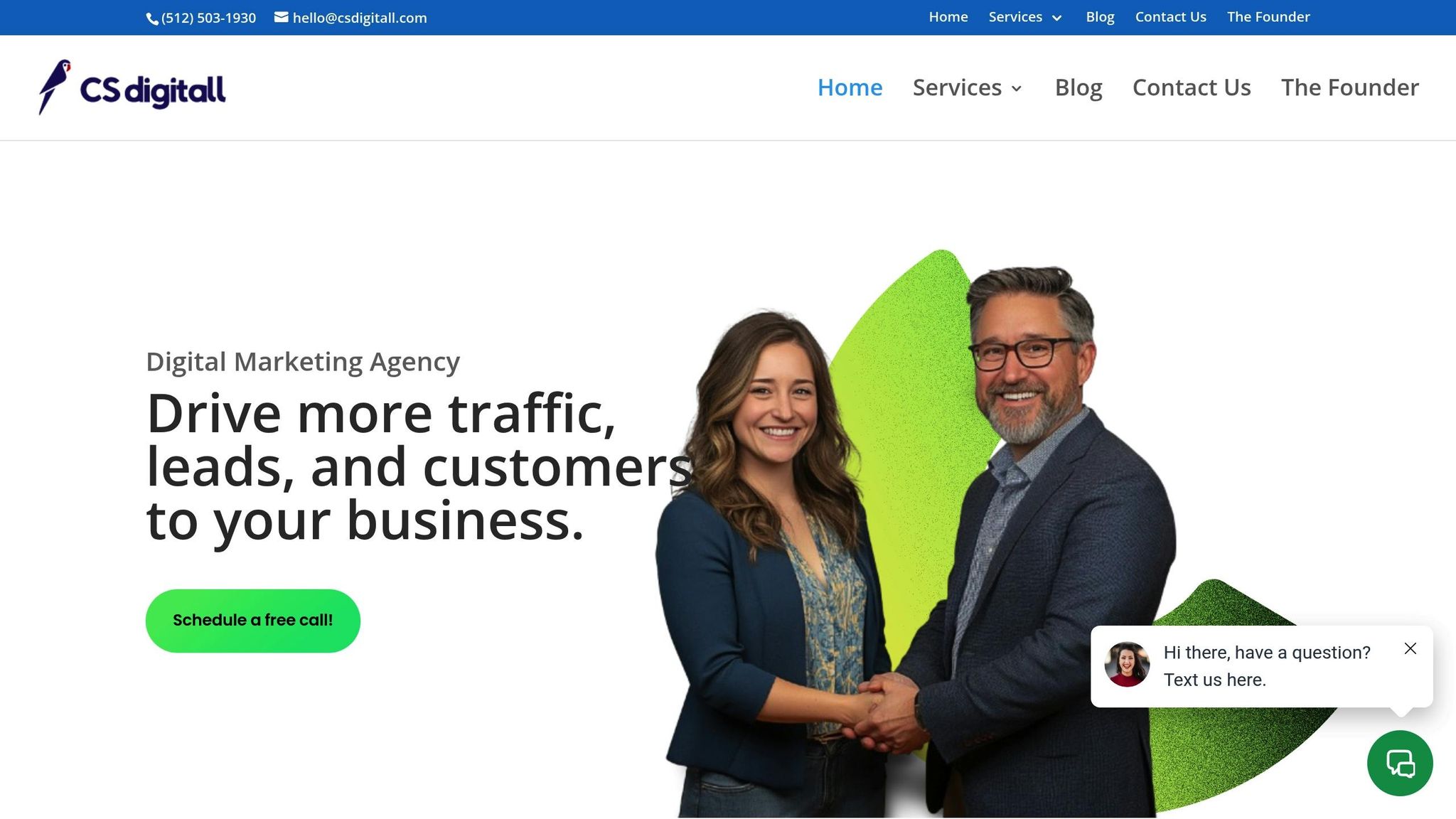
CS Digitall is a digital marketing agency based in Austin, Texas, serving clients across the state, including Dallas. With 7 years of experience, they’ve built a solid reputation for delivering measurable results, working with businesses both in the United States and internationally.
The agency’s focus is on delivering a strong return on investment (ROI), which makes them a go-to for small and medium-sized businesses (SMBs) looking for clear, results-driven strategies. What truly sets them apart is their multilingual expertise – offering services in English, Portuguese, and Spanish – making them well-suited for Texas’s diverse and multicultural market.
Service Specialties
CS Digitall provides a wide range of digital marketing solutions designed to establish and grow a business’s online presence. Their core services include Google Ads and Meta Ads management for paid campaigns, as well as SEO services to boost organic search rankings.
They also offer CRM implementation and automation tools, which help businesses not just attract leads but also manage and nurture them more effectively. Additionally, their website development services ensure that clients have a strong digital foundation to support their marketing efforts.
Industries Served
The agency primarily works with small and medium-sized businesses across a variety of industries. With experience spanning three states and two countries, CS Digitall has developed a deep understanding of different market dynamics and consumer behaviors. This broad perspective allows them to tailor their strategies to meet the unique needs of businesses operating in diverse markets.
Client Support
CS Digitall takes client support seriously, offering direct access to leadership and leveraging cutting-edge tools to enhance their services. Unlike many agencies, they prioritize direct communication with decision-makers, allowing clients to meet with the Marketing Director directly. This ensures that strategic decisions are made efficiently and without unnecessary layers of communication.
They’ve also integrated AI tools into their operations, streamlining workflows and improving campaign performance. This tech-forward approach allows them to deliver high-quality services while keeping costs competitive.
2. Agency A
Agency A is a full-service digital marketing firm based in Dallas, celebrated for its data-driven strategies and well-rounded campaign management. What sets them apart is their commitment to building long-term partnerships, allowing them to gain a deeper understanding of each client’s specific challenges. Much like CS Digitall, their customized approach has earned them a strong reputation in Dallas’ competitive digital marketing landscape.
Service Specialties
Agency A offers a broad range of digital marketing services, including:
- SEO
- PPC advertising
- Social media management
- Content marketing
- Web development
- Email automation
- In-depth analytics
Industries Served
The agency primarily works with mid-sized businesses in sectors such as healthcare, professional services, e-commerce, and B2B technology. Their expertise in navigating compliance-sensitive industries makes them a trusted partner for clients with complex marketing needs.
Client Support
Agency A emphasizes strong client relationships by providing dedicated account managers. Clients benefit from regular monthly strategy calls, detailed performance reports, and access to a collaborative project management platform, ensuring they can track their campaigns in real time.
sbb-itb-8d6282e
3. Agency B
Details about Agency B’s services, areas of expertise, industries served, pricing, and client support are currently unavailable. This lack of information highlights how crucial it is to evaluate and compare the data you do have when choosing the right partner.
Company Comparison: Strengths and Weaknesses
Choosing the right digital marketing partner in Dallas means weighing each company’s strengths and limitations to find the best fit for your business goals and budget. Here’s a side-by-side comparison to help you make an informed decision.
CS Digitall brings seven years of experience across two countries and three states, offering a broad range of services – from paid campaigns to in-house content production – all designed to maximize ROI for small and medium-sized businesses in Texas. In contrast, Agency A and Agency B lack publicly available data, making it harder for potential clients to evaluate whether they meet specific marketing needs.
| Comparison Factor |
CS Digitall |
Agency A |
Agency B |
| Years of Experience |
7 years |
Not provided |
Not provided |
| Service Range |
Broad suite with AI integration |
Not provided |
Not provided |
| Service Footprint |
2 countries, 3 states |
Not provided |
Not provided |
| Pricing Model |
Custom quotes with competitive Texas pricing |
Not provided |
Not provided |
| Language Support |
English, Portuguese, Spanish |
Not provided |
Not provided |
| Specialization |
ROI-focused with integrated AI tools |
Not provided |
Not provided |
| Client Support |
Direct access to the Marketing Director |
Not provided |
Not provided |
CS Digitall clearly sets itself apart by combining a tailored, results-driven approach with innovative AI tools and extensive local expertise. Their transparent pricing and personalized client support further enhance their appeal, especially when compared to competitors that lack clarity about their services and capabilities.
Final Thoughts
Selecting a digital marketing partner in Dallas is no small task – it requires a thoughtful review of their experience, service quality, and how openly they communicate. The earlier comparison highlights how agencies can vary significantly in presenting their skills and services.
When you’re investing your marketing budget, transparent pricing, clear service breakdowns, and straightforward communication aren’t just nice-to-haves – they’re essential. Agencies that provide this level of openness show they’re confident in their abilities and respect your need for clarity.
Dallas businesses need marketing partners who understand the local market while offering modern, tech-savvy solutions. Features like AI-powered tools and multilingual support can make a big difference, especially for companies aiming to connect with diverse audiences across Texas and beyond.
Working directly with decision-makers can also streamline strategy updates and improve campaign results. This level of access ensures your marketing efforts remain agile and aligned with your goals.
For small to mid-sized businesses, the focus should be on finding agencies with a proven track record in your industry, competitive pricing that supports your budget, and an emphasis on measurable ROI. These factors can help you plan financially while achieving impactful results.
FAQs
What are the benefits of working with a digital marketing agency in Dallas for my small or medium-sized business?
Partnering with a Dallas-based digital marketing agency can be a game-changer for small and medium-sized businesses. These agencies have a deep understanding of the local market, which means they can craft strategies specifically designed to increase visibility and engagement in the Dallas area. Their knowledge of the region helps them navigate local challenges and seize opportunities that others might overlook.
Another benefit? They often have strong ties to local influencers and media outlets, which can significantly expand your brand’s presence within the community. Plus, working with a nearby agency makes communication smoother and ensures a more personalized approach that aligns closely with your business goals and the unique demands of the Dallas market.
How can CS Digitall’s multilingual services help businesses connect with Texas’s diverse communities?
CS Digitall’s multilingual services help businesses bridge the gap with Texas’s diverse communities by customizing marketing efforts for speakers of languages like Spanish, Arabic, and others. This strategy not only broadens market reach but also builds trust and stronger connections with a wide array of customers.
By embracing language diversity, businesses can boost their credibility, differentiate themselves from competitors, and access untapped markets. In Texas, where linguistic and cultural variety significantly influences consumer behavior, multilingual marketing becomes a key approach for deeper engagement and meaningful growth.
What should I look for when selecting a digital marketing agency in Dallas that fits my business and budget?
When picking a digital marketing agency in Dallas, it’s essential to consider their experience, how well they grasp your business objectives, and their expertise in areas like SEO, PPC, and social media marketing. The right agency should offer custom strategies tailored to your unique needs.
Take the time to review their portfolio or case studies to check for proven success. Make sure their pricing fits your budget – costs can range from $500 to over $20,000 per month, depending on the services you require. A reliable agency will prioritize clear communication, maintain transparency, and take a strategic approach to help you reach your marketing goals.
Related Blog Posts

Sep 8, 2025 | Strategies
Digital marketing is essential for Austin’s small and medium-sized businesses (SMBs) to thrive in a highly competitive and fast-growing market. With Austin’s 30% population growth and unique blend of tech, creativity, and local values, businesses face a rapidly evolving environment that demands tailored strategies. Here’s why digital marketing matters for Austin SMBs:
- Search engines dominate consumer behavior: 93% of online experiences start with a search engine.
- High ROI from advertising: Pay-per-click (PPC) campaigns average a 200% return.
- Content drives leads: Regular blogging generates 67% more monthly leads.
- Social media is key: Austin residents spend 2.5 hours daily on platforms like Instagram and Facebook.
Local digital marketing firms offer expertise in Austin’s neighborhoods, seasonal trends, and events like SXSW. They specialize in services such as SEO, PPC, social media management, and website development to help businesses stay visible and connect with their target audience. By leveraging advanced tools, AI, and local insights, these firms deliver measurable growth and help SMBs stand out in Austin’s competitive landscape.
Core Digital Marketing Services for Austin SMBs
Austin’s vibrant market presents unique opportunities and challenges for small and medium-sized businesses (SMBs). These digital marketing services are designed to help SMBs navigate the city’s dynamic landscape with targeted, integrated strategies.
Search Engine Optimization (SEO)
Local SEO plays a key role in capturing "near me" searches by optimizing Google Business Profiles, local citations, and content tailored to Austin’s neighborhoods. This approach ensures businesses appear in searches that matter most.
Technical SEO focuses on delivering fast-loading, mobile-friendly websites. In a tech-savvy city like Austin, where users expect quick and seamless experiences, faster page loads can significantly boost conversions. Incorporating locally relevant keywords – phrases that reflect how Austin residents actually search – provides a competitive edge over generic terms.
Building links in Austin often involves partnerships with local organizations, sponsoring events, and earning mentions in local media outlets. These connections not only enhance visibility but also demonstrate genuine ties to the community, which search engines reward.
Pay-Per-Click (PPC) Advertising
PPC advertising offers immediate visibility, especially during high-traffic times like SXSW, when search activity spikes. Platforms such as Google Ads allow businesses to target specific neighborhoods, demographics, and even competitor keywords to attract high-intent customers.
Geographic targeting is critical in Austin’s expansive metro area. By using radius targeting and excluding less relevant locations, businesses can focus ad spend where it’s most effective. On platforms like Facebook and Instagram, Meta Ads are particularly useful for reaching Austin’s diverse audience, from younger demographics to families and professionals.
Adjusting PPC budgets for seasonal trends is another key strategy. For instance, businesses often increase spending during Austin’s festival seasons and scale back during quieter periods. Remarketing campaigns, which re-engage previous website visitors, typically drive better results than standard display ads by targeting users who have already shown interest.
Austin’s social media scene reflects the city’s creative and community-oriented vibe. Platforms like Instagram and TikTok are ideal for engaging younger audiences, while Facebook remains a go-to for connecting with families and professionals.
Effective social strategies prioritize authentic engagement. Whether through user-generated content or community conversations, businesses that genuinely connect with their audience stand out in Austin’s tight-knit culture. Event-based content tied to the city’s bustling festival calendar also resonates well with local users.
Social media advertising further enables precise targeting based on interests, behaviors, and demographics. Lookalike audiences, built from existing customer data, help businesses identify new prospects in the area. Partnering with local influencers – like food bloggers, musicians, or lifestyle personalities – adds a layer of authenticity that aligns with Austin’s community values.
Website Development and Content Creation
Bringing together SEO, PPC, social media, and website strategies ensures a well-rounded digital presence for Austin SMBs. Websites with responsive designs, clear calls-to-action, and fast load times are essential. Content should reflect Austin’s culture and include practical tools, such as online booking systems or e-commerce features, to streamline user experiences.
Content creation thrives when it taps into Austin’s local spirit. Blog posts about community events, neighborhood highlights, or industry insights can position businesses as trusted local experts. This connection to the community builds credibility and fosters loyalty.
As consumer habits shift, having robust e-commerce functionality is increasingly important. Austin businesses need websites capable of managing online orders, scheduling appointments, and handling customer inquiries efficiently to meet modern expectations.
Benefits of Austin-Based Digital Marketing Firms
When it comes to digital marketing, Austin-based agencies bring more than just technical expertise – they offer a deep understanding of the city’s unique business environment. By combining targeted strategies with local insights, these firms provide an edge that helps businesses thrive in Austin’s competitive market.
Local Market Knowledge
Austin’s neighborhoods are as diverse as its culture, and local digital marketing firms know them inside and out. From the bustling tech hubs downtown to quieter suburban areas, they tailor campaigns to resonate with specific communities. For example, they can time promotions around major events like SXSW in March or the back-to-school rush in August, ensuring businesses stay relevant during key moments.
Austin consumers also value companies that actively engage with the community. Local firms understand this and help businesses build authentic connections rather than just operating on the surface. They also navigate Austin’s competitive landscape effectively, especially in sectors like tech and creative industries, where digital advertising is both sophisticated and fierce. Whether it’s selecting high-value keywords or finding cost-effective alternatives, these firms know how to craft strategies that deliver results.
This level of local expertise ensures businesses get marketing plans that are not just effective but also deeply aligned with the city’s unique culture and market dynamics.
Custom Solutions for SMBs
Small and medium-sized businesses (SMBs) often need marketing strategies that balance effectiveness with budget constraints. Austin-based agencies excel at delivering just that. They focus on hyper-local targeting and community-driven campaigns, ensuring every dollar spent has maximum impact.
For seasonal businesses – like outdoor recreation companies or festival vendors – these firms offer flexible, modular services that adjust to changing needs. They also specialize in key Austin industries, such as live music venues, food trucks, and tech startups. By understanding the specific challenges and opportunities within these sectors, local agencies create strategies that address the unique needs of each business.
Another hallmark of Austin firms is their collaborative approach. Reflecting the city’s cooperative business culture, they involve clients in the strategy process, ensuring marketing efforts align with both immediate goals and long-term values. This partnership mindset fosters trust and helps businesses feel invested in their own success.
As a leading tech hub, Austin provides its marketing agencies with access to cutting-edge tools and technologies. Many firms collaborate with local software developers, giving them early access to new platforms and features. This means businesses working with these agencies often benefit from tools and strategies that aren’t yet widely available.
AI-driven optimization is a key advantage. Austin firms use machine learning to monitor campaign performance in real time, adjusting bids, audience targeting, and ad creative to maximize results. This allows SMBs to stretch their budgets further and compete more effectively against larger players.
Automation also plays a big role. From lead nurturing to scheduling social media posts and triggering remarketing campaigns, these tools streamline processes and boost efficiency. On top of that, advanced analytics platforms combine data from multiple sources – web traffic, social media metrics, email campaigns, and even offline sales – giving businesses a complete picture of their marketing performance.
With predictive analytics, Austin firms take things a step further. By analyzing past performance and market trends, they help businesses forecast demand, plan product launches, and allocate budgets in ways that drive the best returns. For SMBs, this level of strategic insight can make all the difference in achieving sustainable growth.
sbb-itb-8d6282e
Success Stories from Austin SMBs
Digital marketing has proven to be a game-changer for many small and medium-sized businesses (SMBs) in Austin, helping them achieve measurable growth and stronger connections with their customers.
Boosting Traffic and Generating Leads
Austin SMBs have successfully increased their online visibility and captured more leads by leveraging a mix of SEO, content marketing, and digital advertising. By creating tailored content, they improve their search rankings and attract the right audience. Using multiple channels in their campaigns allows these businesses to engage potential customers at every step of their buying journey, ultimately driving more traffic and setting the stage for higher sales.
Strengthening Brand Visibility and Driving Sales
Digital marketing plays a key role in helping Austin SMBs build stronger brand recognition and boost sales. Through local search optimization and community-focused strategies, these businesses stay relevant and memorable in a crowded market. This focus on visibility and connection has helped many businesses carve out a loyal customer base while maintaining a competitive edge.
Delivering ROI and Building Customer Loyalty
By adopting data-driven marketing strategies, Austin SMBs have achieved measurable returns on investment, improved customer acquisition, and better retention rates. These results highlight the importance of tailoring digital marketing strategies to the local market. For many businesses, this approach has become the cornerstone of sustainable growth and long-term success.
How to Choose the Right Digital Marketing Firm in Austin
When looking for a digital marketing partner in Austin, finding a firm that can deliver measurable results is key. Austin’s competitive market and unique business environment demand a strategic approach to selecting a partner who truly understands your needs and can help drive growth.
Key Factors to Consider
Start by checking the firm’s experience with Austin-based small and medium-sized businesses (SMBs) and industries similar to yours. A firm familiar with the challenges of competing against larger corporations while building a local presence will be better equipped to craft strategies that work for your business.
Look for agencies that offer a full suite of services, including SEO, PPC, social media management, and content creation. Having a dedicated account manager ensures consistency across all marketing channels, which is crucial for cohesive campaigns.
Transparency is another must. Ask for sample reports that clearly connect metrics like traffic, conversions, cost per acquisition, and ROI to your business goals. This kind of clear reporting helps you track progress and measure success effectively.
Also, consider whether the firm uses advanced tools like premium analytics, automation, or AI. These tools can streamline processes and provide insights that might give your business an edge.
Evaluating Fit for Your Business
A good digital marketing firm will take the time to understand your business inside and out. They should ask thoughtful questions about your customer journey, seasonal trends, and overall goals. Just as important, they should align with your preferred communication style and reporting schedule.
Budget flexibility is another critical factor. As your business grows or market conditions shift, you’ll need a partner who can scale services up or down based on performance. Ask about their approach to budget adjustments and whether they offer performance-based pricing options.
Finally, think about cultural fit. In Austin, authenticity, innovation, and community connection are highly valued. The best partnerships come from working with a firm that shares these values and is genuinely invested in your success – not just interested in adding another client to their portfolio.
The Value of Long-term Support
A long-term partnership with a digital marketing firm can be transformative. Over time, they become an extension of your team, gaining a deep understanding of your business and its market. This allows them to anticipate changes, refine strategies, and continuously improve campaign performance.
When a firm takes ownership of your marketing efforts, they can make strategic recommendations tailored to your goals. This kind of collaboration leads to smarter resource allocation and better results. Choosing the right partner is a decision that will have a lasting impact on your business growth, so take the time to evaluate your options carefully.
Conclusion: Growing Austin SMBs with Digital Marketing
Austin’s vibrant and distinctive character calls for digital marketing strategies that reflect the city’s personality. This dynamic environment offers small and medium-sized businesses (SMBs) a chance to genuinely connect with local audiences in meaningful ways.
The numbers speak for themselves when it comes to the power of digital marketing in Austin. Residents are 37% more likely to discover local businesses through online searches, and 82% actively prefer supporting local businesses over national chains. On top of that, 76% of people use their smartphones to research businesses before visiting, and nearly 70% of digital media time is spent on mobile devices. Even more compelling, 88% of local mobile searches result in store visits or calls within 24 hours, demonstrating just how crucial a strong digital presence can be.
What sets Austin apart is the local expertise needed to navigate its unique neighborhoods – from the bustling energy of South Congress to the quieter charm of North Austin. Digital marketing agencies with a deep understanding of these nuances can create geo-targeted campaigns and develop content that resonates with the community. By combining advanced AI tools with this local knowledge, businesses can strike the perfect balance between data-driven decisions and authentic connections.
For Austin SMBs, digital marketing is more than just driving traffic; it’s about building lasting relationships with customers and the community. The businesses that succeed are those that see digital marketing as an investment in loyalty and growth. By embracing strategies tailored to Austin’s entrepreneurial spirit, SMBs can position themselves not just to compete, but to thrive, even in a constantly changing market.
FAQs
What are the benefits of local SEO for small and medium-sized businesses in Austin?
Local SEO offers a tremendous opportunity for small and medium-sized businesses in Austin to boost their online presence and draw in local customers. By fine-tuning their visibility in local search results – especially on platforms like Google Maps – businesses can show up right when nearby customers are searching for the products or services they provide.
This approach allows smaller businesses to compete more effectively with larger companies, bringing in more foot traffic and increasing sales. Beyond that, local SEO helps businesses establish a stronger connection with their community, appealing to customers who value supporting local brands.
What are the benefits of working with a digital marketing firm in Austin instead of a national agency?
Choosing a digital marketing firm in Austin offers distinct benefits, particularly for small and medium-sized businesses. These local agencies bring a strong understanding of the Austin market – its trends, audience behaviors, and unique characteristics. This insight helps them craft strategies that truly connect with the local community.
Another advantage is the personalized service they provide. Being nearby makes it easier to meet face-to-face, which can enhance collaboration and communication. Plus, local firms often operate with lower overhead costs than larger, national agencies. This can translate into more cost-effective pricing while still delivering high-quality results. For SMBs seeking focused, regional expertise, teaming up with an Austin-based firm can make a real difference.
How do digital marketing firms in Austin use AI to improve marketing campaigns for small and medium-sized businesses?
Digital marketing firms in Austin are tapping into AI and cutting-edge tools to design campaigns that pack a punch for small and medium-sized businesses (SMBs). These technologies streamline repetitive tasks, churn out polished content, and break down data into actionable insights.
Take AI, for instance – it plays a key role in creating optimized content, anticipating customer behavior, and tailoring marketing strategies to connect with local audiences on a deeper level. By embracing these advancements, Austin-based agencies craft focused, results-oriented campaigns that cater specifically to the unique challenges and goals of SMBs in the region.
Related Blog Posts

Sep 1, 2025 | Strategies
Small and medium-sized businesses in Leander increasingly rely on local marketing agencies to stay competitive in a growing digital market. These agencies offer tailored services like SEO, Google Ads, social media management, and website development, helping businesses attract and retain customers while saving time. With their local expertise, these firms provide personalized strategies, quick communication, and a deep understanding of the community, making them a practical choice for businesses looking to grow.
Key Takeaways:
- Local SEO: Helps businesses appear in "near me" searches and Google’s local pack.
- Google Ads & Social Media: Drive immediate visibility and connect with target audiences.
- Content Creation: Engages customers with blogs, videos, and infographics.
- Website Design: Ensures mobile-friendly, fast, and conversion-focused sites.
- Personalized Service: Local agencies understand Leander’s market and offer hands-on support.
Partnering with a Leander-based marketing agency ensures efficient use of resources and measurable growth opportunities for businesses of all sizes.
Core Services Offered by a Leander-Based Marketing Agency
A marketing agency in Leander provides a wide array of digital services designed to help businesses grow at every stage of their customer journey.
Local and National SEO Strategies
SEO is one of the cornerstones of these agencies’ offerings, addressing both local and national needs.
Local SEO focuses on getting businesses noticed in "near me" searches and Google’s local pack, which includes the map and top listings. This is especially important for small to medium-sized businesses (SMBs) since a large percentage of Google searches are locally focused. Key strategies include optimizing your Google My Business profile and ensuring consistent citations across directories, making it easier for ready-to-buy customers to find you.
National SEO, on the other hand, takes a broader approach. It involves targeting keywords that attract audiences across the country. This requires improving the technical aspects of your site, conducting in-depth keyword research, and creating content that answers the questions your audience is searching for. The ultimate goal? To build credibility in your industry and improve your site’s visibility on search engines.
Agencies typically start with an online audit to identify opportunities, then create a tailored strategy that balances quick wins with plans for sustained growth.
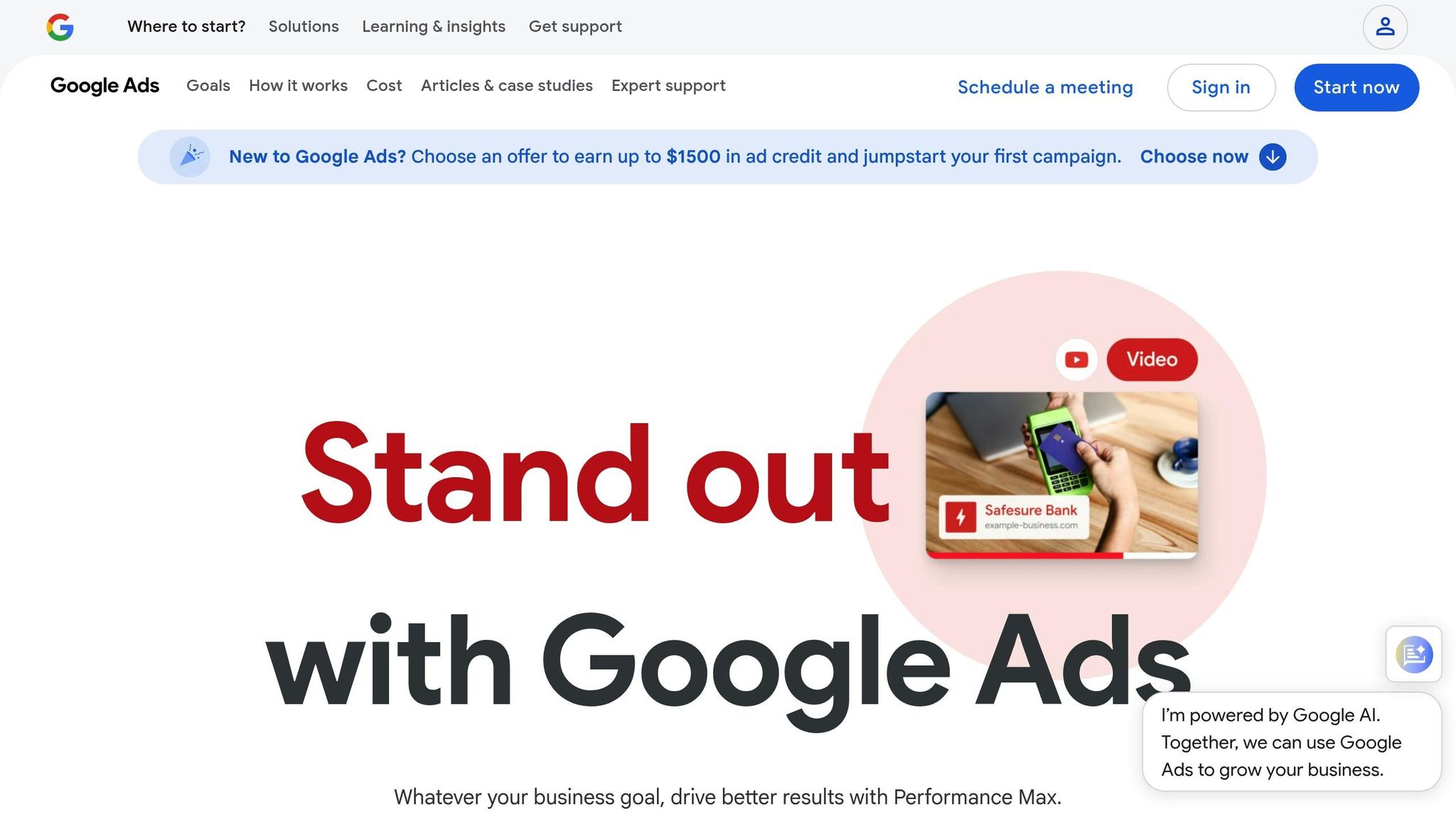
Paid advertising offers businesses a way to gain immediate visibility while waiting for SEO efforts to bear fruit. Google Ads ensure your business appears prominently in search results for specific keywords. Meanwhile, Meta Ads – on platforms like Facebook and Instagram – allow you to target audiences based on their interests, behaviors, and demographics.
The success of paid campaigns lies in precise targeting and ongoing refinement. Agencies start by researching your ideal customer profile, crafting compelling ad copy, and designing landing pages that convert visitors into leads or customers. They continuously monitor and adjust campaigns to ensure every dollar spent aligns with your business goals.
To maximize results, agencies often suggest starting with a modest budget while setting up conversion tracking. This enables businesses to measure outcomes like phone calls, form submissions, or online purchases, ensuring the investment is delivering meaningful returns.
Social media offers businesses a direct way to connect with their audience and build relationships. Effective management goes beyond just posting updates – it involves planning content, engaging with the community, and managing your online reputation.
Agencies tailor strategies to each platform. For example, Facebook and Instagram are ideal for visually-driven businesses like restaurants or boutiques, while LinkedIn is better suited for B2B companies. A good social media plan balances promotional posts with educational content and behind-the-scenes glimpses to keep followers engaged.
Consistency is key. Regularly posting, responding to comments and messages, and addressing reviews show customers that you value their input. This active presence helps build trust and strengthens your brand.
Content Creation and Marketing
Content is a powerful tool for guiding potential customers through their buying journey. Whether it’s blog posts, videos, or infographics, quality content positions your business as an expert while providing helpful information to your audience.
A well-planned content strategy answers the questions your customers are asking. For instance, a customer might start by reading an educational blog post, then watch a product demo video, and finally check out reviews before making a purchase. By creating content for each stage of this process, agencies ensure your business stays visible and relevant.
Seasonal trends often play a role in content planning. For example, a landscaping company might publish a guide on spring lawn care before the season begins to attract early customers. Agencies also emphasize the importance of visual content, as posts with images tend to get more engagement. Many include graphic design services to create branded visuals that maintain a consistent look across platforms.
Keyword research is another critical component, ensuring your content aligns with the terms your customers are actively searching for.
Your website is often the first impression potential customers have of your business, making it a crucial part of your digital presence. A well-designed website should be mobile-friendly, fast-loading, and optimized to turn visitors into customers.
Mobile responsiveness is particularly important, as a significant portion of web traffic comes from smartphones and tablets. Agencies ensure your site looks and functions seamlessly across all devices. They also optimize loading speeds by compressing images, refining code, and using reliable hosting to prevent visitors from leaving due to slow performance.
Conversion-focused design is another priority. This includes strategically placed contact forms, clear calls-to-action, and customer testimonials to build trust. Some agencies even use A/B testing to find out which design elements work best for driving results. These efforts are supported by analytics integration, conversion tracking, and security measures to protect customer data.
Key Benefits of Working with a Local Marketing Agency
Teaming up with a Leander-based marketing agency offers more than just digital expertise – it taps into local connections, data-backed strategies, and professional resources tailored to your community.
Personalized Service with Local Market Knowledge
A local marketing agency in Leander has a deep understanding of the area that national firms often can’t replicate. They know the ebb and flow of seasonal business trends, key community events, and local consumer behavior. This means they can craft campaigns that align with these unique factors, ensuring your efforts are well-timed and resources are used wisely.
Their familiarity with local language, preferences, and community values also ensures messaging that feels authentic and relatable to your audience. This local expertise goes a step further by helping you define and refine your ideal customer profile, creating campaigns with a laser-focused approach instead of generic strategies.
ROI-Focused Campaigns with Measurable Results
Local agencies prioritize results you can see and measure. They set clear goals upfront and use data to fine-tune campaigns, making sure every dollar you spend contributes directly to your business objectives. Whether it’s tracking phone calls, online purchases, form submissions, or in-store visits, they implement systems to monitor key actions that matter to your success.
By analyzing performance data and testing different approaches, they continuously improve strategies to maximize your budget. They also help pinpoint the most effective channels for your business, ensuring you get the best return on investment. With clear reporting, you’ll always know what’s working and where adjustments are needed.
When you partner with a marketing agency, you gain access to a team of specialists without the costs of hiring full-time employees. These teams often include experts in SEO, paid ads, content creation, graphic design, and web development – all working together to execute a cohesive strategy. This setup is not only more cost-efficient but also ensures you’re tapping into a range of expertise.
Agencies also invest in cutting-edge tools for keyword research, competitor analysis, and performance tracking – tools that might be too costly for a single business to acquire. Plus, their teams stay on top of industry trends, constantly updating strategies to reflect the latest best practices. Their broad experience brings fresh ideas and solutions to the table.
With these advantages, Leander businesses can confidently compete in the digital landscape and achieve meaningful growth.
sbb-itb-8d6282e
Success Stories: How Leander Businesses Have Grown
Businesses in Leander that have teamed up with marketing agencies have seen impressive transformations in both their operations and revenue. By leveraging targeted digital strategies, these businesses have achieved measurable growth and success.
Case Study: Retail Business Boosts Online Sales
Hill Country Outdoor Gear, a family-run sporting goods store on US 183, was struggling with declining foot traffic as more customers shifted to online shopping. Their outdated, non-mobile-friendly website was also underperforming in search engine rankings, making it tough to attract new customers.
To tackle these challenges, Hill Country Outdoor Gear partnered with a local marketing agency. Together, they revamped the website to be mobile-friendly, implemented a local SEO strategy using terms like "camping gear Leander TX" and "fishing supplies Cedar Park area," and launched focused Google Ads campaigns.
The results? A significant spike in online sales, increased website traffic, and improved visibility in search results. These digital efforts worked hand-in-hand with their physical store, creating a balanced and efficient approach to growth.
Case Study: Service Business Generates More Leads
Service-based businesses in Leander have also seen success with targeted strategies.
Precision Air Conditioning & Heating, a local HVAC company, was finding it hard to compete with larger regional providers. Relying mostly on word-of-mouth referrals, their minimal online presence limited opportunities to reach new customers.
With the help of a marketing agency, Precision Air Conditioning & Heating implemented a multi-channel lead generation strategy. This included publishing educational content about HVAC maintenance, running targeted social media campaigns, and optimizing their Google My Business profile.
The strategy paid off, significantly increasing lead generation and driving business growth. Their social media campaigns also helped build trust with potential customers, often before they even reached out.
These examples highlight how tailored, locally informed strategies can fuel growth and success for businesses in Leander.
Choosing the Right Marketing Plan for Your Business
Finding the perfect marketing plan can feel overwhelming, especially when you’re juggling the day-to-day tasks of running and growing your business. The secret lies in pinpointing what your business truly needs and aligning those needs with the right strategy.
Tips for Matching Your Business Goals to a Plan
Once you’ve reviewed the plans, the next step is to choose one that aligns with your current goals and resources. Here are a few things to keep in mind:
- Understand Your Business Stage: If you’re just starting out, the Basic Plan might be all you need. For businesses looking to expand, the Advanced or Premium options offer more robust solutions.
- Plan for the Long Term: Marketing takes time to show results. Commit to a plan that allows for consistent efforts over several months rather than expecting instant outcomes.
- Evaluate Your Capacity: If you have limited time to review reports or provide feedback, a simpler plan with less involvement might be best. If you’re ready to engage in deeper discussions and strategy, the Advanced or Premium plans could be more rewarding.
- Account for Seasonality: Some businesses, like landscaping or retail, have busy and slow seasons. You might need a flexible plan that allows you to ramp up during peak periods and scale back when things slow down.
The key is to start with a plan that fits your current needs and scale up as your business grows and your marketing efforts start to deliver results. By taking a thoughtful, staged approach, you’ll set yourself up for long-term success.
Conclusion: Growing Your Business with a Leander Marketing Agency
Teaming up with a marketing agency based in Leander can give small and medium-sized businesses (SMBs) the digital edge they need. With tailored services and effective strategies, this partnership can drive growth in ways that are tough to achieve on your own.
One of the standout benefits of working with a local agency is the ability to meet face-to-face. These in-person interactions not only improve communication but also allow for quick adjustments to your marketing strategies. This flexibility ensures your campaigns stay on track and adapt to changes in Leander’s unique market environment.
Choosing a local agency also makes financial sense. Their deep understanding of regional consumer habits and seasonal patterns cuts down on guesswork, saving time and resources. Years of local experience translate into strategies that are already fine-tuned for the area.
Local SEO is another game-changer. When people in Leander search for services you offer, a strong local marketing plan ensures your business stands out right when they need it. This approach not only boosts visibility but also strengthens your connection with the community.
A Leander-based agency can also help you build meaningful local partnerships. Whether it’s through sponsoring events or creating content that resonates with the community, these efforts foster brand loyalty and trust – key ingredients for long-term success, no matter the economic climate.
Whether you’re just starting out or looking to expand your digital efforts, partnering with a local marketing agency provides the expertise and tools to turn your marketing dollars into real results. The question is: Can your business afford to miss out on the benefits of local expertise?
FAQs
What are the benefits of working with a local marketing agency in Leander compared to a national agency?
Working with a local marketing agency in Leander comes with benefits that larger, national firms often can’t match. These agencies have a deep connection to the Leander community, which means they understand local market trends, customer behaviors, and the unique opportunities in the area. This insight helps them craft strategies that truly connect with your audience.
Another key advantage is their accessibility. Local agencies offer the chance for in-person meetings and direct communication, making it easier to ensure your goals and expectations are clearly understood. Plus, they’re genuinely invested in the growth of local businesses, which often translates into customized solutions designed to help small and medium-sized businesses thrive.
How do marketing agencies in Leander help small and medium-sized businesses improve their local SEO?
Marketing agencies in Leander focus on tailored strategies to enhance local SEO for small and medium-sized businesses. Their approach includes fine-tuning your Google Business Profile, conducting thorough local keyword research, and crafting engaging, location-focused content designed to connect with your community.
They also prioritize keeping your NAP (Name, Address, Phone number) details consistent across various online directories. This consistency makes it easier for both search engines and potential customers to find your business. With these efforts, Leander agencies aim to boost your visibility, draw in more local customers, and strengthen your online presence.
How can a marketing agency in Leander help my business track and improve ROI from digital marketing campaigns?
A marketing agency in Leander can help your business get a better handle on your return on investment (ROI) by using advanced tools to track key metrics like sales, leads, and online engagement. By digging into this data, they can pinpoint what’s driving results and tweak strategies to get the most out of your efforts.
These agencies also make sure your marketing dollars are put to good use. They optimize campaigns in real time and provide clear, no-nonsense reports. This way, you can see tangible results – like improved return on ad spend (ROAS) – and make smarter decisions to keep boosting your digital marketing game.
Related Blog Posts

Aug 25, 2025 | Strategies
Running a business in Georgetown? Partnering with a marketing agency could be the key to standing out in a competitive market. Here’s why:
- Local Expertise: Agencies understand Georgetown’s community dynamics, seasonal trends, and customer behaviors, helping businesses connect better with locals.
- Digital Presence: With most consumer decisions starting online, agencies ensure businesses rank high on search results, optimize social media, and maintain consistent branding.
- Cost-Effective Solutions: Instead of hiring an in-house team, agencies offer professional services tailored to small and medium-sized businesses’ budgets.
- Time-Saving: Agencies handle marketing tasks, allowing business owners to focus on operations.
- Growth Opportunities: Services like SEO, Google Ads, and social media management drive customer engagement, lower acquisition costs, and boost revenue.
For Georgetown businesses, this means more visibility, better customer relationships, and scalable strategies for long-term success.
Main Digital Marketing Services for Georgetown Businesses
For businesses in Georgetown, a well-rounded digital marketing strategy is crucial to making a lasting impact online. Local marketing agencies typically focus on four key services that help small and medium businesses (SMBs) build their online presence and drive results.
SEO Strategies for Local Search Results
Local SEO is the backbone of online visibility for Georgetown businesses. When someone searches for "coffee shops near me" or "Georgetown auto repair", businesses with strong local SEO show up at the top of search results. This leads to more foot traffic, phone calls, and ultimately, more customers.
A critical part of local SEO is Google Business Profile optimization. This free tool lets businesses control how they appear in local searches and on Google Maps. Marketing agencies ensure profiles are fully optimized with accurate details like hours, contact info, photos, and updates.
Another vital aspect is citation building. This involves ensuring consistent business information across platforms like Yelp, Yellow Pages, and local directories specific to Georgetown. Consistency signals to search engines that the business is trustworthy and established.
Review management also plays a huge role in boosting local search rankings. Businesses with more positive and recent reviews tend to rank higher. Marketing agencies set up systems to encourage happy customers to leave reviews while addressing any negative feedback professionally.
To connect with the local community, location-specific content is essential. This might include blog posts about Georgetown events, seasonal services, or even mentions of local landmarks and neighborhoods. Content tied to the area resonates more with both search engines and local audiences.
While organic SEO builds a strong foundation, Google Ads can deliver immediate visibility.
Google Ads Management for Better ROI
For Georgetown businesses looking for quick results, Google Ads offer an effective way to get noticed. Unlike organic SEO, which takes time, Google Ads can generate leads almost instantly.
Marketing agencies focus on geo-targeted keywords to make sure ads reach the right audience. Keywords like "Georgetown dentist" or "HVAC repair near Georgetown" ensure that ads are shown to local searchers, minimizing wasted ad spend and increasing conversions.
Ad scheduling is another powerful tool. For example, a Georgetown café might run ads during peak hours, like breakfast or lunch, to maximize their budget’s impact.
To make the most of clicks, landing page alignment is key. If someone clicks an ad for "Georgetown plumbing services", they should land on a page specifically about plumbing, not a generic homepage. Agencies create targeted landing pages with clear calls-to-action to convert visitors into customers.
Finally, conversion tracking helps businesses understand which ads are driving results, whether it’s phone calls, form submissions, or in-store visits. With this data, agencies can refine campaigns, shifting focus to the most profitable keywords and ad strategies.
In addition to paid search, social media is a powerful tool for connecting with the local community.
Platforms like Facebook and Instagram are ideal for Georgetown businesses to engage with their community and showcase their personality. These platforms allow businesses to build relationships and stay top-of-mind with local customers.
Community engagement is a key tactic. Sharing local news, participating in Georgetown-specific discussions, and promoting involvement in community events can help businesses grow a loyal following.
Through visual storytelling, businesses can connect on a more personal level. Sharing behind-the-scenes content, staff introductions, or customer spotlights helps humanize the brand and build trust. People in Georgetown often prefer supporting businesses they feel personally connected to.
Social media also shines when it comes to event promotion and real-time updates. Whether it’s a special sale, a new product launch, or a change in hours, platforms like Instagram and Facebook provide a direct way to communicate with customers.
User-generated content is another effective strategy. When customers share photos, reviews, or experiences, it acts as free advertising. Agencies often encourage this by creating campaigns that invite customers to tag the business or use specific hashtags, extending the business’s reach.
Website Design and Development That Converts
A business’s website is often the first impression for potential customers, and it needs to deliver. For Georgetown businesses, mobile-first design is essential since most people search on their phones. Websites should load quickly, be easy to navigate, and prominently display contact information and calls-to-action.
To gain the trust of local customers, conversion optimization is critical. Displaying the Georgetown address, local customer reviews, and community involvement can reassure visitors that the business is deeply rooted in the area.
Websites should also include features like click-to-call phone numbers and simple contact forms to make it easy for visitors to take action. Every page should guide users toward making a purchase or reaching out.
Loading speed optimization is another priority. A slow website can frustrate users and hurt search rankings. Marketing agencies improve loading times by optimizing images, cleaning up code, and using reliable hosting.
Finally, a website should work seamlessly with other marketing efforts. Integration with SEO, social media, and advertising campaigns ensures consistent messaging across all channels, reinforcing the brand and making it easier for customers to trust and choose the business.
To craft and execute effective digital strategies, Georgetown-focused agencies rely on a variety of tools and techniques. These resources help optimize campaigns, deliver measurable outcomes, and fine-tune strategies for businesses in the area. From analytics to automation, the right tools can make all the difference.
Understanding how campaigns perform starts with robust data, and tools like Google Analytics 4 (GA4) are at the core of this process. GA4 provides insights into website performance by tracking metrics like page views, bounce rates, conversion paths, and revenue attribution. For example, a Georgetown restaurant can use GA4 to identify peak times for mobile reservations and improve its mobile user experience.
Another essential tool is Google Search Console, which highlights top-performing keywords, technical site issues, and click-through trends. If a Georgetown HVAC company notices its service pages aren’t ranking as expected, this data can guide targeted optimizations to improve visibility.
For tracking customer interactions, Customer Relationship Management (CRM) platforms like HubSpot or Salesforce are invaluable. These systems log email exchanges, phone calls, and website visits, providing a full view of the customer journey. A Georgetown law firm, for instance, might find that clients who download certain resources are more likely to book consultations, allowing them to focus on creating similar content.
Call tracking software assigns unique phone numbers to different marketing channels, making it easy to see which campaigns drive the most inquiries. A Georgetown plumbing company could use this data to compare call volumes and adjust its budget toward the most effective advertising sources.
To understand user behavior on a deeper level, tools like Hotjar or Crazy Egg provide heat maps that show where website visitors click, scroll, and linger. These insights can reveal patterns that traditional analytics might miss. For instance, a Georgetown retail store might learn that shoppers engage more with product images than navigation menus, prompting a redesign to emphasize visuals.
These metrics not only inform strategy but also provide the foundation for advanced, AI-driven marketing techniques.
AI-Powered Marketing Solutions
With analytics in hand, AI-powered tools take marketing efforts to the next level by automating processes and personalizing campaigns.
Automated email marketing platforms use AI to send tailored messages based on customer behavior. Whether it’s welcome emails, cart abandonment reminders, or exclusive offers, these systems ensure the right message reaches the right person. For example, a Georgetown spa could see better engagement by sending personalized treatment recommendations to past clients.
Chatbots powered by AI are another game-changer. These tools handle inquiries, qualify leads, and even schedule appointments around the clock. A Georgetown dental practice, for example, could use a chatbot to capture appointment requests from website visitors after business hours.
Predictive analytics tools analyze historical data to forecast trends and behavior. These tools can predict repeat purchases, seasonal demand, or which messaging will resonate most. A Georgetown fitness studio might notice that members who attend classes early in their membership are more likely to stick around, leading to a more focused onboarding strategy.
Dynamic content optimization uses AI to test and adjust ads, email subject lines, and website elements in real time. This ensures the most effective versions are shown to users. For instance, a Georgetown real estate agency could refine property listings dynamically, leading to more inquiries.
Lastly, social media automation tools simplify managing multiple platforms by scheduling posts, responding to comments, and analyzing engagement trends. These tools can even recommend content ideas based on trending topics and past performance. Advanced systems adjust posting schedules based on audience activity, ensuring peak visibility.
sbb-itb-8d6282e
Meeting the Specific Needs of Georgetown SMBs
Georgetown’s mix of historic charm and suburban expansion calls for marketing strategies that connect with the local community.
Custom Strategies for Local Businesses
Each industry in Georgetown comes with its own set of challenges and opportunities, requiring tailored approaches to marketing. For example, local restaurants and cafes can benefit from hyper-local SEO that targets neighborhood-focused searches. A bistro in Georgetown might use phrases like "farm-to-table dining near Georgetown Square" to attract nearby diners.
Seasonal campaigns also play a big role. Take Georgetown’s popular Christmas Market season – local shops can use this as an opportunity to grab the attention of both residents and tourists. A boutique clothing store, for instance, might focus its social media on holiday party outfit ideas and adjust its Google Ads to highlight seasonal shopping trends.
Professional service providers, such as accounting firms, often thrive by showcasing their local expertise and community ties. Highlighting knowledge of Texas state tax regulations and involvement in local business groups can go a long way toward building trust. Content marketing for these businesses might include educational posts on local tax laws or regulatory tips.
Healthcare providers face unique challenges, including strict regulations and the need to earn patient trust. Their strategies often center on patient education, highlighting state-of-the-art facilities and showcasing practitioner credentials, all while staying compliant with HIPAA.
Home service businesses – like plumbers, electricians, and landscapers – tend to focus on urgency in their marketing. Targeted Google Ads for searches like "emergency plumber Georgetown TX" and social media posts featuring before-and-after project photos can help these businesses stand out.
For B2B companies in Georgetown’s growing tech sector, LinkedIn campaigns and in-depth content marketing are key to demonstrating expertise. These businesses often work with longer sales cycles, so nurturing leads through educational campaigns is essential.
Ultimately, tailored strategies like these require pricing models that are flexible enough to meet the varying needs and budgets of local businesses.
Budget-Friendly and Flexible Pricing Options
Small businesses in Georgetown often operate on tight budgets, making flexible pricing a must for effective marketing partnerships.
Tiered packages are a popular choice, allowing startups to start small with basic services and scale up as their revenue grows. Options like monthly retainers, project-based fees, or hybrid models (combining a base fee with variable charges) provide both predictability and adaptability. Performance-based pricing is another option, where costs are tied to results, such as increased website traffic or lead generation, helping reduce upfront expenses.
Some agencies offer trial periods or starter packages at reduced rates, giving businesses a chance to test the waters before committing to a long-term partnership. These options are especially helpful for owners who are new to digital marketing.
Flexible contract terms, such as month-to-month or quarterly agreements, make it easier for small businesses to adapt their marketing investments as their needs and cash flow change. This adaptability ensures that Georgetown SMBs can make the most of their marketing efforts without overextending themselves.
Main Benefits of Working with a Marketing Agency
Expanding on the tailored services mentioned earlier, here’s a closer look at why partnering with a marketing agency can be a game-changer for Georgetown’s small and medium-sized businesses (SMBs). By combining expertise, advanced tools, and proven strategies, agencies help drive measurable growth and create opportunities that might otherwise be out of reach.
Measurable Results and Business Growth
Marketing agencies prioritize delivering clear, measurable outcomes that directly impact your business’s success. Instead of vague goals like "increasing brand awareness", these professionals focus on tangible achievements – like boosting your online visibility and attracting more customers. Through regular analysis and fine-tuning, they help local businesses consistently grow revenue and improve conversion rates.
Professional Expertise and Dedicated Support
The real magic lies in the expertise these agencies bring to the table. By working with a marketing agency, Georgetown businesses gain access to a team of specialists who understand market trends and consumer behavior inside and out. This ensures that every strategy is carefully planned and executed. From technical implementation to creative campaign development, agencies handle it all, keeping your marketing efforts aligned with the ever-changing digital landscape.
Agency vs. In-House Marketing Comparison
Here’s how marketing agencies stack up against in-house teams across key factors:
| Factor |
Marketing Agency |
In-House Team |
| Monthly Cost |
Offers a cost-effective, all-in-one service. |
Often involves higher costs, including salaries and benefits. |
| Expertise Breadth |
Provides access to a diverse team of specialists. |
Limited to the skills of a smaller group of employees. |
| Tool Access |
Includes premium marketing tools as part of the service. |
Requires additional spending on professional tools. |
| Scalability |
Easily adjusts services to fit your business needs. |
Scaling requires hiring or downsizing, which takes time. |
| Learning Curve |
Delivers immediate results using established best practices. |
New hires may take months to reach full productivity. |
| Industry Knowledge |
Brings experience from working with various industries. |
Often limited to knowledge within your specific sector. |
| Availability |
Offers dedicated account management and regular updates. |
In-house staff often juggle multiple roles, reducing focus. |
For many Georgetown SMBs, partnering with a marketing agency proves to be a smart investment. Agencies provide effective solutions without the overhead of building and maintaining a full in-house team, helping businesses stay competitive in a crowded market.
Why a Marketing Agency is the Right Choice for Georgetown SMBs
The numbers don’t lie – partnering with a marketing agency can be a game-changer for small and medium-sized businesses (SMBs) in Georgetown. Here’s why: 20% of small businesses shut down within their first two years, and by the five-year mark, that figure climbs to 45%. A major culprit? Lack of effective marketing. In fact, 1 in 5 small businesses skip digital marketing entirely, and 1 in 10 don’t invest in any marketing at all.
In a bustling market like Georgetown, where competition is fierce, these stats are a wake-up call. With 81% of shoppers researching online before making a purchase, businesses that fail to establish a strong online presence risk losing potential customers before they even step through the door. That’s where a marketing agency steps in, offering the know-how to tackle the ever-changing digital landscape.
Beyond just building an online presence, the financial upside of professional marketing is clear. Email marketing, for instance, boasts an average return of $40 for every dollar spent, while SEO strategies deliver $22 for every dollar invested. These kinds of results are well within reach when businesses collaborate with experts who know how to execute these tactics effectively.
Time is another critical factor. Running a business is demanding enough without having to juggle marketing campaigns, create content, and analyze performance metrics. By outsourcing these tasks to a marketing agency, Georgetown business owners can focus on what they do best – managing operations, serving customers, and refining their products.
Agencies also bring a fresh set of eyes to the table. Their outside perspective can breathe new life into traditional businesses, sparking creative solutions to overcome growth challenges and connect with untapped customer bases. Plus, their ability to scale efforts means businesses can adapt quickly – whether it’s launching a new product, entering new markets, or navigating seasonal trends – without the added stress of hiring and training new staff.
For Georgetown SMBs looking to thrive in today’s digital-first world, partnering with a marketing agency isn’t just a smart move – it’s an essential one. The expertise, tools, and time-saving benefits they offer empower business owners to focus on what matters most: growing their business.
FAQs
How can a Georgetown-based marketing agency help my business grow online?
A marketing agency based in Georgetown can give your business the boost it needs to grow online. They focus on creating custom strategies that align with the specific goals and challenges of local businesses. By leveraging targeted SEO techniques, they aim to improve your search rankings, helping more local customers discover your services.
Beyond SEO, they also handle Google Ads campaigns, craft engaging social media content, and develop user-friendly websites that connect with your audience. These strategies not only increase your brand’s visibility but also help establish trust and credibility within the Georgetown community, making your business stand out in a crowded marketplace.
What are the advantages of hiring a marketing agency instead of building an in-house team for my small business in Georgetown?
Hiring a marketing agency can be a smart move for businesses looking to manage costs while gaining access to a broad range of expertise. Instead of juggling expenses like salaries, benefits, and training for an in-house team, you pay a set fee to tap into the agency’s tools, skills, and resources. This option is especially appealing for small businesses in Georgetown that need effective marketing without stretching their budgets.
Another perk? Flexibility and quicker results. Agencies are equipped to respond swiftly to market changes and implement campaigns using strategies that have already been tested. This means your business can stay competitive and focus on growth without the time-consuming process of hiring and training an internal team. For small and medium-sized businesses in Georgetown, this approach can play a crucial role in achieving marketing goals efficiently.
How do marketing agencies in Georgetown create strategies that fit the needs and budgets of local small and medium-sized businesses?
Marketing agencies in Georgetown craft their strategies to meet the specific needs of small and medium-sized businesses, offering customized, cost-effective solutions. Their services often include SEO, Google Ads management, social media campaigns, and web design, all carefully tailored to fit the local market dynamics.
These agencies take the time to understand the unique challenges and objectives of Georgetown businesses, focusing on reaching local customers and delivering the best possible return on investment (ROI). With flexible packages, they make it easier for businesses of all sizes to implement impactful marketing strategies without stretching their budgets.
Related Blog Posts