Struggling to manage customer relationships effectively? A CRM system can help.
Here’s why small businesses need one:
- Boost Revenue: CRM users see up to a 29% increase in revenue.
- Save Time: Automate tasks like follow-ups and lead scoring.
- Improve Customer Retention: Retaining customers is 6–7 times cheaper than acquiring new ones.
- Streamline Data Management: Centralize contact info, sales pipelines, and communication history.
- Enhance Decision-Making: 58% of users report faster decisions with CRM analytics.
Key Steps to Find the Right CRM:
- Define Your Goals: Use SMART goals to clarify what you want to achieve.
- Identify Problems: Look at issues like missed follow-ups or scattered data.
- Match Features to Needs: Focus on tools for automation, reporting, and customer data management.
- Stick to Budget: Consider costs like licenses, training, and integrations.
- Test Before Buying: Use free trials to ensure the CRM fits your team.
Top CRM Options for Small Businesses:
| CRM | Free Plan? | Starting Price (per user/month) | Best For |
|---|---|---|---|
| Go HighLevel | No | – | Professionals and affordable budget |
| HubSpot | Yes | $0 | Beginners and scalability |
| Zoho | Yes | $19 | Affordable with strong tools |
| Salesforce Essentials | No | $25 | Advanced features, scalability |
Pro Tip: Choose a CRM that fits your current needs but can grow with your business.
CRM Basics for Small Business
What CRM Does
A CRM system acts as a central hub for managing all customer interactions and data. It organizes and tracks:
- Contact details and communication history
- Sales opportunities and pipeline progress
- Customer service requests and their resolutions
- Marketing campaign results
- Purchase history and customer preferences
Bryan Philips, Head of Marketing at In Motion Marketing, explains:
"CRM … is a group of tools, technology and techniques used to help sales and marketing professionals understand their customers better."
By understanding these features, you can better align a CRM system with your business goals.
Top CRM Benefits
A CRM system can lead to measurable improvements in business performance:
| Benefit | Impact |
|---|---|
| Revenue Growth | Up to 29% increase |
| Sales Productivity | 34% improvement |
| Conversion Rates | Up to 300% boost |
| ROI | $8.41 for every $1 spent |
Michael Miller, CEO of VPN Online, highlights its practical use:
"One great advantage of [CRM] is that you can see your customer’s journey holistically. With every phase in the design and every email you sent out reviewed, you can quickly figure out the next move to make. It’s like seeing it from the top view and you can easily create a decision on what to do next."
Common Problems CRM Solves
Small businesses often face challenges that CRM systems are designed to address.
Data Management Issues:
- Customer information scattered across platforms
- Duplicate contact records
- Inconsistent data entry
- Missing lead information
Communication Gaps:
- Multiple team members contacting the same lead
- Missed follow-ups with prospects
- Inconsistent customer service responses
- Slow response times
Mike Catania, CEO and co-founder of Locaris, underscores its strategic importance:
"Not all customers are created equal, so the value of a CRM is that it helps you keep the right customers and deploy your precious marketing dollars towards the customers that will return the highest value over their customer lifetime. It is challenging for small businesses to identify and acquire customers, so bucketing them into optimal and suboptimal segments through CRM is inordinately valuable."
Studies show that 63% of small and mid-size business leaders say CRM helps them deliver faster and better customer service. Additionally, acquiring new customers can cost 6–7 times more than retaining current ones. Addressing these issues is critical when selecting a CRM to meet your business needs.
Finding Your CRM Requirements
Set Clear Goals
Having clear objectives is key to a successful CRM implementation. Did you know that half of CRM implementations fail due to unclear goals?.
To avoid this, focus on creating SMART goals for your CRM:
| Goal Component | Example |
|---|---|
| Specific | Reduce new client onboarding time by two-thirds |
| Measurable | Track conversion rates and response times |
| Achievable | Automate routine tasks |
| Relevant | Align with business growth targets |
| Timely | Establish 90-day implementation milestones |
Kelly Green, General Manager at AVIT, highlights the importance of setting clear CRM goals:
"When you run 10 to 12 projects a month rolling out restaurants, communication is critical. You’re dealing with multiple general contractors, multiple concepts and brands, and support, taking them from install and onboarding to our support team."
List Current Problems
Before selecting a CRM, identify the challenges your business faces. Research shows that 68% of customers leave because they feel a company doesn’t care about them. To address this, evaluate these areas:
- Customer Communication
Look at response times, missed follow-ups, and communication gaps. How well does your current system handle customer inquiries and support? - Data Management
Assess where customer data is stored, how it’s accessed, and whether silos are preventing a unified view of your customers. - Workflow Efficiency
Examine your sales and service processes. For instance, NestAway reduced data leakage by 70% by consolidating their systems into one CRM.
By documenting these issues, you’ll have a clearer idea of what your CRM needs to solve.
Match Budget to Needs
Your CRM investment should align with your current needs and future growth. When budgeting, consider these factors:
| Cost Component | Considerations |
|---|---|
| License Fees | Per-user pricing and subscription terms |
| Implementation | Costs for data migration, setup, and customization |
| Training | Expenses for staff onboarding and ongoing education |
| Integration | Connecting the CRM with your existing tools |
| Maintenance | Regular updates and technical support |
Ben Gould emphasizes the importance of a reliable CRM:
"When your CRM technology doesn’t function properly, it can disrupt workflows, slow your sales process, and frustrate your team."
Keep in mind that 91% of customers are more likely to make repeat purchases after a great customer service experience. Prioritize features that enhance customer satisfaction and streamline team efficiency.
Pro Tip: Test CRM solutions with free trials before committing. This lets your team explore the system’s functionality and ensures it fits your requirements and budget.
Must-Have CRM Features
Customer Data Management
CRM systems serve as a central hub for customer data, offering a complete view of customer relationships. According to research, 72% of companies adopt a CRM to better track customer interactions. This centralized approach eliminates issues like duplicate records and scattered customer details.
Here are some key features that help manage customer data effectively:
| Feature | Benefit |
|---|---|
| Contact Database | Stores all customer information in one place for easy access |
| Interaction History | Keeps a record of all sales and support touchpoints |
| Purchase Records | Tracks buying habits and preferences |
| Communication Logs | Logs customer conversations for future reference |
In addition to organizing data, CRM systems also automate repetitive tasks, saving time and improving efficiency.
Time-Saving Tools
Did you know sales reps spend only 30% of their time actually selling? The right CRM can automate routine tasks, giving your team more time to focus on strategic activities. This not only boosts productivity but also enhances customer engagement.
Some helpful automation features include:
| Automation Type | Purpose | Benefit |
|---|---|---|
| Lead Scoring | Automatically ranks potential customers | Helps focus on high-value leads |
| Email Templates | Provides pre-designed emails | Speeds up outreach efforts |
| Workflow Automation | Handles follow-ups and updates | Improves team productivity |
| Meeting Scheduling | Enables self-service booking | Simplifies appointment setting |
"CRM automation lets you streamline necessary but repetitive manual tasks in marketing, sales, and customer service, giving your teams more time to focus on high-value work. By using AI to lighten their loads, you’ll create more effective and successful teams."
Automation is just one piece of the puzzle. Reporting tools are equally important for turning data into actionable insights.
Reports and Metrics
Good reporting tools help businesses make smarter, data-driven decisions. In fact, 58% of CRM users report making faster decisions thanks to advanced reporting features.
Key reporting capabilities include:
- Sales Pipeline Tracking: Monitor leads as they move through the sales process.
- Performance Metrics: Keep an eye on indicators like conversion rates and response times.
- Customer Behavior Analysis: Gain insights into purchasing trends and preferences.
- ROI Tracking: Measure the success of your marketing campaigns.
With CRM analytics, businesses can create more accurate sales forecasts, allocate resources better, and identify new growth opportunities.
Pro Tip: Look for CRMs with customizable dashboards. They let you tailor reports to fit your business needs as they evolve.
sbb-itb-8d6282e
Top 5 CRM Software for Small Business | Free & Paid CRM Tools
Top CRM Options Compared
Here’s a breakdown of three popular CRM platforms for small businesses, focusing on their features, pricing, and overall value.
HubSpot CRM Review
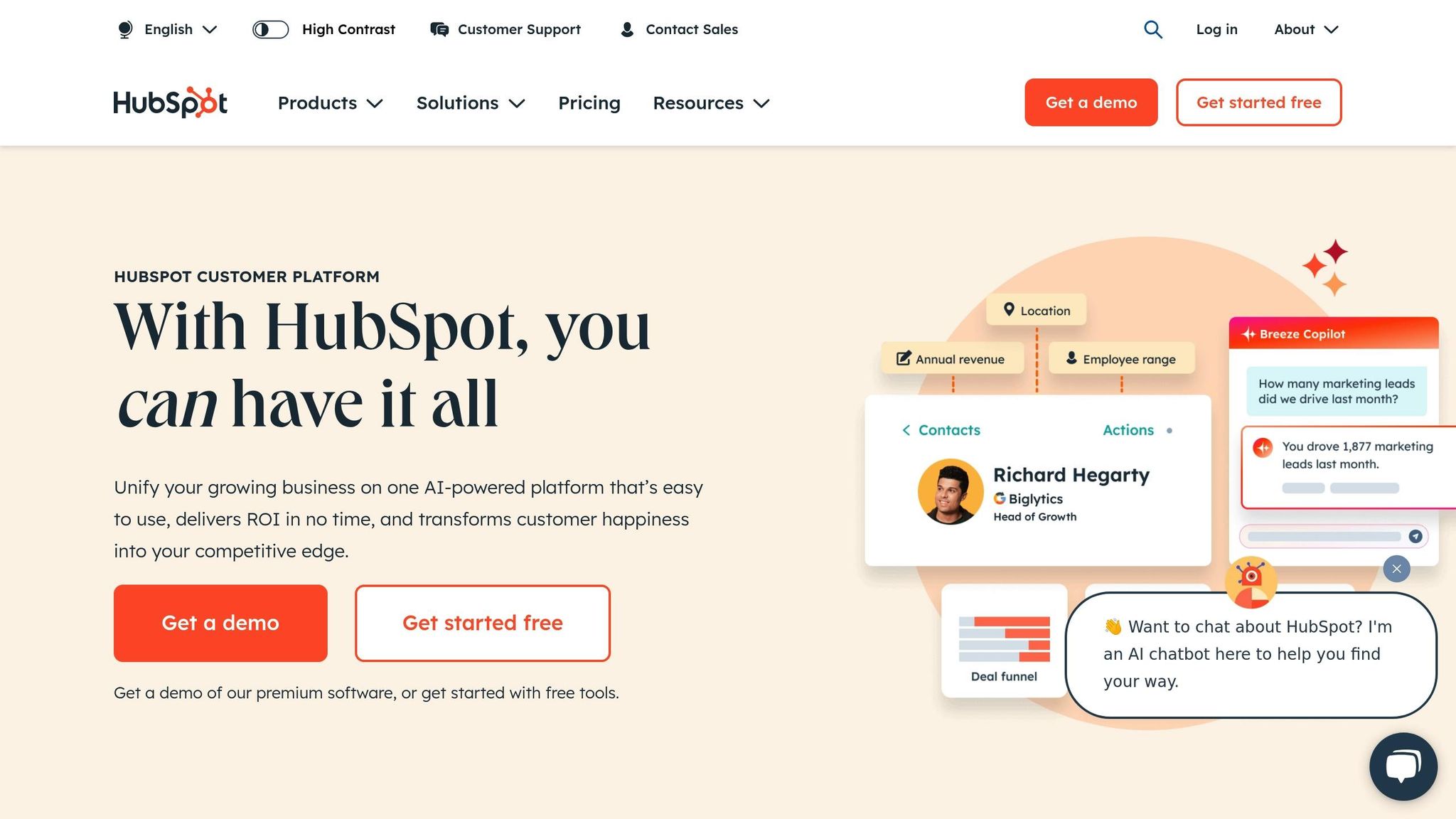
HubSpot offers a generous free plan that includes tools for sales, marketing, and customer service. It’s highly rated, scoring 9.4/10 for ease of use and 9.5/10 for customer service.
The platform’s intuitive interface is great for teams new to CRM systems. The free and starter plans are ideal for small or micro businesses, though the starter plan does not include phone support.
| Feature Tier | Monthly Price | Key Features |
|---|---|---|
| Free Forever | $0 | Contact management, email tracking, meeting scheduling |
| Professional | $1,017 for 5 seats | Marketing automation, sales forecasting, custom reporting |
| Enterprise | $3,740 (7 seats) | Advanced analytics, dedicated support, AI capabilities |
Next, let’s look at Zoho CRM, which offers competitive pricing and a wide range of features.
Zoho CRM Review
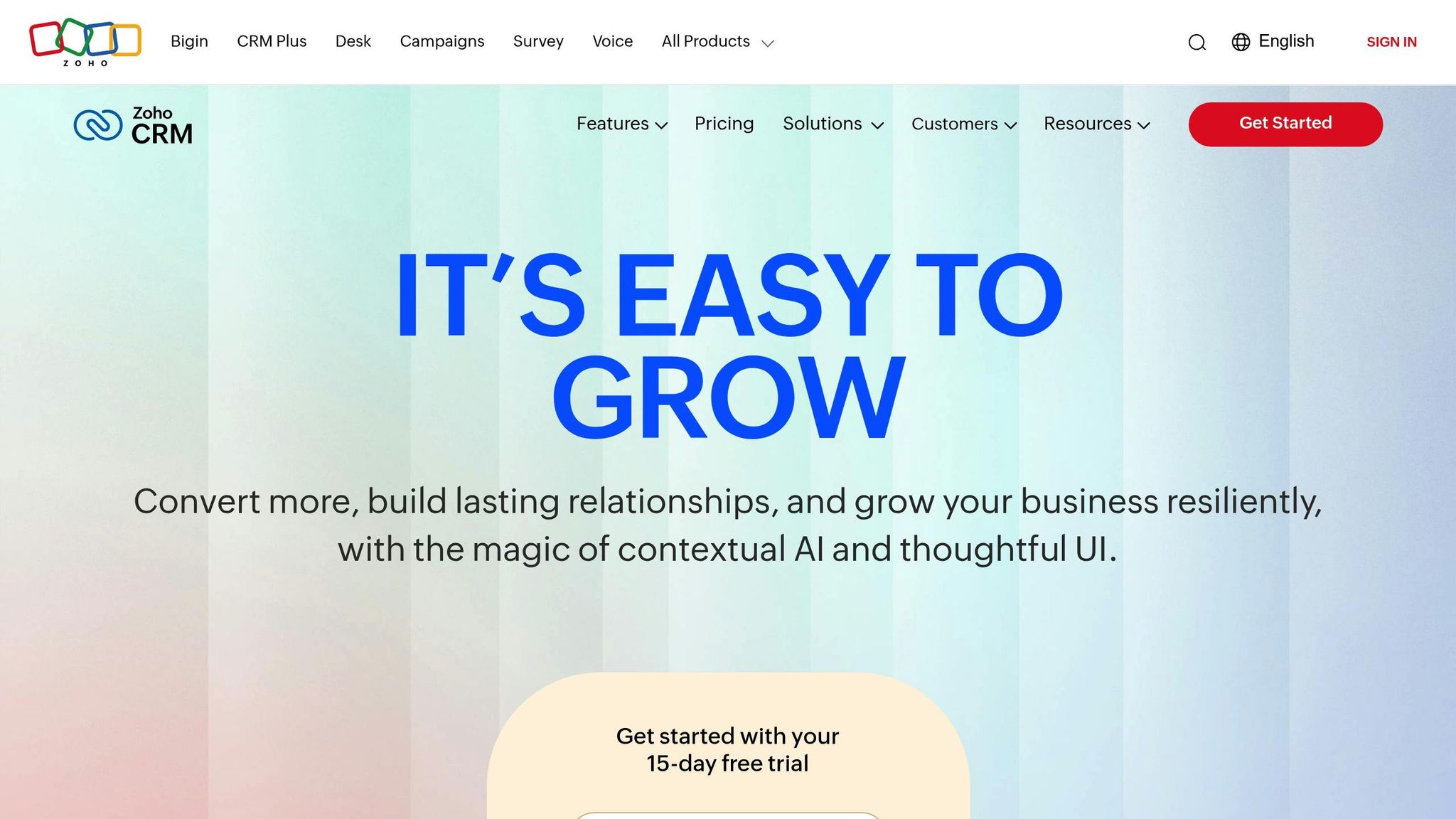
Zoho CRM combines affordability with a robust feature set, making it a strong choice for small businesses. It also provides 24/7 chat support and supports 28 languages, catering to diverse teams.
| Plan | Price (Annual Billing) | Best For |
|---|---|---|
| Free Edition | $0 (up to 3 users) | Startups and solopreneurs |
| Standard | $19/user/month | Small teams needing basic CRM features |
| Professional | $31/user/month | Growing businesses requiring automation |
| Enterprise | $50/user/month | Larger teams needing advanced tools |
"I can confidently say Zoho CRM is the most user-friendly and cost-effective option of the three [Salesforce, HubSpot, and Zoho CRM]." – Sara Beam
Lastly, let’s explore Salesforce Essentials, known for offering enterprise-level features tailored to small businesses.
Salesforce Essentials Review
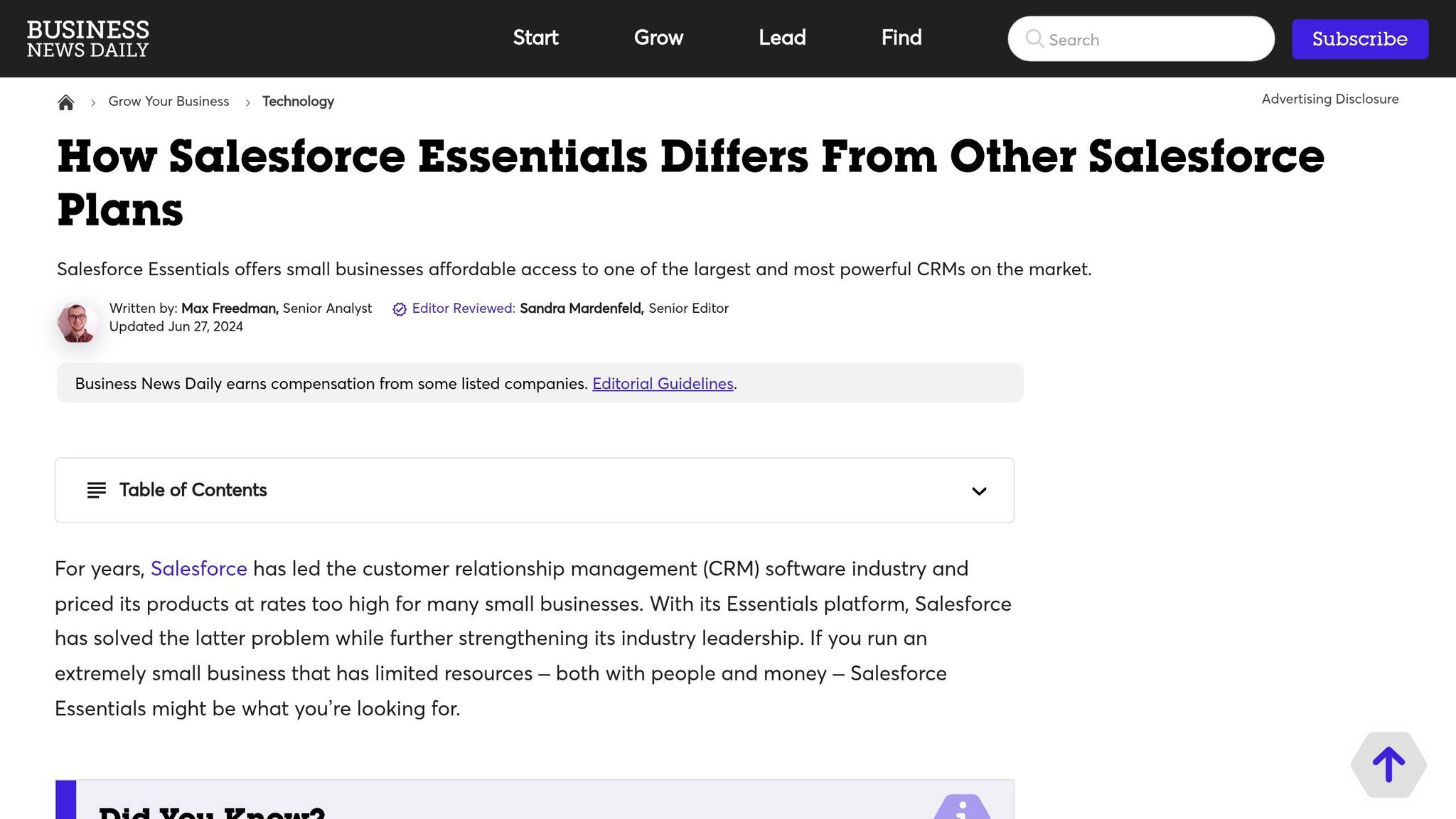
Salesforce Essentials delivers powerful enterprise features with a 9.5/10 rating. However, it comes with Salesforce’s usual complexity. The platform shines in its scalability, making it easy to expand as your business grows.
That said, technical support is limited outside of business hours. While its extensive customization options are a big plus, the learning curve is steeper compared to HubSpot and Zoho.
Pro Tip: Think about both your current needs and where your business might be in the next 12–24 months. HubSpot’s free plan is a great starting point, but Zoho’s mid-tier plans often offer better value for businesses preparing to scale.
Setting Up Your CRM
After selecting your CRM, getting it up and running smoothly is crucial for success.
Implementation Steps
Rolling out a CRM takes careful planning and execution. Here’s how to tackle it step by step:
- Planning and Preparation (2-3 weeks)
Lay out a roadmap with clear milestones, assign roles, and map out your core processes. - Data Migration (1-2 weeks)
HubSpot suggests breaking migration into smaller steps:- Export, clean, and import data in manageable batches.
- Verify accuracy after each step to avoid errors.
- System Configuration (2-3 weeks)
Set up deal stages, automate workflows, customize fields and reports, and assign user permissions.
Staff Training Guide
Proper training is key to getting your team on board and making the most of your CRM. In fact, poor adoption is a major reason why 30-70% of CRM deployments fail. Build a training program that includes sandbox sessions, job-specific workflows, and regular refreshers.
"Training isn’t a one-and-done deal – you’ll have future employees who will need to be trained on your CRM as well, and those employees can benefit from a revised training process." – Nutshell
After training, keep an eye on how your team uses the CRM to ensure long-term success.
Track and Improve Usage
Keep tabs on these metrics to measure adoption and effectiveness:
- Daily Active Users: How often your team logs in.
- Data Quality: Completion rates for required fields.
- Activity Logging: Customer interactions recorded in the system.
- Response Times: How quickly customer inquiries are addressed.
- Pipeline Accuracy: Progression of deals and win rates.
Create a feedback loop using monthly surveys, team meetings, and usage stats. This ongoing review helps you spot areas for improvement and keeps the system running efficiently.
Pro Tip: Set up a virtual space where your team can share tips and best practices to keep adoption rates high.
Next Steps: Making Your CRM Choice
Once you’ve outlined your must-haves and key features, here’s how to move forward with selecting the right CRM:
Start with Your Core Needs
Match the CRM’s capabilities to your business priorities. Research shows that businesses using a well-suited CRM improve customer relationships by 74%. Focus on essentials like contact management, sales automation, and reporting to streamline daily tasks.
Once your needs are clear, it’s time to think about the overall cost.
Look at the Full Investment
Factor in all costs – not just licenses, but also implementation, training, integrations, and ongoing maintenance. This ensures you’ll achieve a strong return on investment. For every dollar spent on a CRM, companies typically see $8.71 in returns.
Try Before You Commit
Take advantage of free trials to explore the CRM’s real-world functionality. Pay close attention to:
- Ease of use and navigation
- Integration with tools like G Suite or Microsoft Teams
- How responsive customer support is
"Companies that are successful in CRM adoption saw clear benefits and real business value." – Merkle Group, Inc.
Check for Growth Flexibility
After testing and evaluating costs, confirm the CRM can grow with your business. Look for features like:
- Easy user additions
- Flexible pricing structures
- AI tools for future automation
Prioritize Security and Compliance
Lastly, ensure the CRM aligns with your data protection needs. Look for features such as:
- Role-based access controls
- Data encryption
- Compliance with regulations like GDPR
These steps will help you confidently choose a CRM that fits your current needs while supporting future growth.

